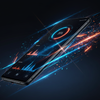Android 15 DP2 adds two BIG Pixel Fold improvements
Introduction
Android 15 DP2 has introduced two significant Pixel Fold improvements, addressing some of the major concerns users have had about the device. These changes are likely to enhance the user experience and make the Pixel Fold a more competitive option in the foldable smartphone market.
Discussion of Pixel Fold Features
Android 15 DP2 brings two notable Pixel Fold features to the forefront, revolutionizing the way users interact with the device. These improvements are set to redefine the user experience on the Pixel Fold and address some of the major pain points users have had with the device.
Improved Handling of Moving Between Screens
The update introduces a new way for the device to handle moving from the inner tablet screen to the cover display. Users now have the option to swipe up to continue using apps on the fold, instead of the device automatically locking when closed. This change brings the Pixel Fold more in line with other foldable devices and offers users more control over their experience.
Revamped Taskbar Functionality
Another significant change is the ability to pin the taskbar on the Pixel Fold, eliminating the need to use the three-button navigation for this feature. This enhancement allows for a more persistent taskbar, catering to users who engage in extensive multitasking on their devices. The pinned taskbar provides quick and easy access to multitasking capabilities, enhancing productivity and usability on the Pixel Fold.
New Feature: Transition from Tablet Screen to Cover Display
Android 15 DP2 introduces a significant improvement in the transition from the inner tablet screen to the cover display. Users now have the option to swipe up to continue using apps on the fold, instead of the device automatically locking when closed. This change provides users with more control over their experience and aligns the Pixel Fold with other foldable devices in the market.
By allowing users to decide whether to lock or continue using the device when closed, the update significantly improves the overall user experience. This change ensures that users can seamlessly transition between screens without any interruptions, ultimately enhancing the usability and functionality of the Pixel Fold.
Comparison with Other Devices
When comparing the Pixel Fold with other foldable devices, the new features introduced in Android 15 DP2 demonstrate Google's commitment to addressing user concerns and improving the device's functionality. The ability to swipe up to continue using apps on the fold aligns the Pixel Fold with the handling of other popular foldable devices, such as the OnePlus Open.
Additionally, the revamped taskbar functionality, which allows users to pin the taskbar on the Pixel Fold, improves the multitasking capabilities and productivity of the device. The pinned taskbar provides quick and easy access to multitasking features, enhancing the overall usability of the Pixel Fold.
These significant improvements position the Pixel Fold as a more competitive option in the foldable smartphone market, addressing some of the major concerns users have had about the device. With the introduction of these features, the Pixel Fold is set to deliver an enhanced user experience and improved functionality, making it a compelling choice for users seeking a foldable smartphone.
Benefits of the New Transition Feature
The new transition feature in Android 15 DP2 offers several benefits to users, enhancing the overall usability and functionality of the Pixel Fold. Some of the key benefits include:
- Enhanced User Control: The option to swipe up to continue using apps on the fold provides users with more control over their device, allowing them to make decisions in the moment based on their preferences.
- Seamless Screen Transition: Users can seamlessly transition between screens without any interruptions, ensuring a smooth and uninterrupted experience when using the Pixel Fold.
- Improved User Experience: By eliminating the automatic locking of the device when closed, the transition feature significantly improves the overall user experience, making the Pixel Fold more user-friendly and intuitive.
- Consistency with Other Devices: The new transition feature aligns the Pixel Fold with the handling of other popular foldable devices, offering users a familiar and consistent experience across different devices.
Video Demonstration of the New Feature
In the video demonstration of the new transition feature, users can witness the seamless transition from the inner tablet screen to the cover display. The video showcases the option to swipe up to continue using apps on the fold, providing a clear visual representation of how the feature functions in practice. By observing the feature in action, users can gain a better understanding of the improved screen transition experience and the enhanced user control offered by the new feature in Android 15 DP2.
Second Big Change: Old Taskbar
Android 15 DP2 introduces a significant change in the way users interact with the taskbar on the Pixel Fold. The update allows users to pin the taskbar, providing a more persistent and accessible multitasking feature. Previously, the taskbar was transient, appearing only when using the three-button navigation. With the new update, users now have the option to pin the taskbar to the bottom of the screen, enhancing multitasking capabilities and productivity on the Pixel Fold.
By pinning the taskbar, users can have quick and easy access to multitasking features, allowing for a more seamless transition between apps and enhancing the overall usability of the Pixel Fold. While this change may result in a slight loss of screen space, the improved multitasking efficiency makes it a valuable addition for users who engage in extensive multitasking on their devices.
Advantages of Persistent Taskbar
Utilizing the persistent taskbar on the Pixel Fold offers several advantages that cater to users' multitasking needs. Some of the key benefits include:
- Enhanced Multitasking: The pinned taskbar provides quick and easy access to multitasking features, allowing users to seamlessly transition between apps and improve productivity on the Pixel Fold.
- Improved Efficiency: With the taskbar persistently available, users can streamline their multitasking activities, reducing the need for additional actions to access the taskbar and switch between apps.
- Customizable User Experience: Users have the flexibility to decide whether they prefer the transient taskbar or the pinned taskbar, providing a customizable experience based on individual preferences and usage patterns.
- Consistent Access: By pinning the taskbar, users can consistently access multitasking features, ensuring a smooth and uninterrupted experience when using the Pixel Fold for various tasks and activities.
Release Date and Installation
Android 15 DP2 with the new Pixel Fold improvements is currently available as a developer preview. The official release date for Android 15 is expected to be sometime in the later part of the year, possibly around August, September, or October. As a Pixel device owner, users can anticipate being among the first to receive the update when it goes live.
While the developer preview is an option for early access to the new features, it is primarily intended for app developers to test their applications and may not be suitable for daily use due to potential bugs and issues. As such, it is advisable to wait for the stable release of Android 15 for a seamless and reliable user experience on the Pixel Fold.
Conclusion
Android 15 DP2 introduces two significant Pixel Fold improvements that address key concerns and enhance the user experience. The transition feature from the inner tablet screen to the cover display now gives users the option to swipe up to continue using apps on the fold, providing more control and fluidity in their interaction with the device. Additionally, the revamped taskbar functionality allows users to pin the taskbar, enhancing multitasking capabilities and productivity on the Pixel Fold. These improvements position the Pixel Fold as a more competitive option in the foldable smartphone market, offering enhanced usability and functionality for users.
FAQ
1. When will Android 15 be available for the Pixel Fold?
Android 15 with the new Pixel Fold improvements is currently available as a developer preview. The official release date for Android 15 is expected to be sometime in the later part of the year, possibly around August, September, or October. As a Pixel device owner, users can anticipate being among the first to receive the update when it goes live.
2. Can users install the developer preview of Android 15 for early access to the new features?
While the developer preview is an option for early access to the new features, it is primarily intended for app developers to test their applications and may not be suitable for daily use due to potential bugs and issues. It is advisable to wait for the stable release of Android 15 for a seamless and reliable user experience on the Pixel Fold.
3. How do the new Pixel Fold improvements enhance the user experience?
The transition feature from the inner tablet screen to the cover display now gives users the option to swipe up to continue using apps on the fold, providing more control and fluidity in their interaction with the device. Additionally, the revamped taskbar functionality allows users to pin the taskbar, enhancing multitasking capabilities and productivity on the Pixel Fold. These improvements offer users an improved and seamless experience, making the device more user-friendly and intuitive.