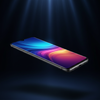Best Minimalist Android Launchers (2024) | Is Niagara Still The GOAT?

Introduction to Minimalist Android Launchers in 2024
Android minimal launchers, in 2024, are still there to offer users a very simple and frugal way to manage smartphone interfaces. The focus clearly is on more productivity and less distraction in the interface. The alternative that stands out the most is the Niagara Launcher, characterized by unique app management and user interaction.
Niagara Launcher is celebrated for its minimalistic design. It is designed to simplify the experience of using an Android device by pointing out a shortlist of as many as eight favorite applications. Other apps are tucked away into an alphabetical scrollbar. Quickly scroll them, and distractions are minimized for a focused user environment. Not only that, but Niagara also adds to the rich user experience by including intuitive gestures such as swipes to access notifications and media controls—routine tasks that can be accomplished without necessarily needing to interact deeply with apps.
Another very popular minimalist launcher is the Minimalist Launcher by QQ Few Labs, which delivers a clean user interface by showing only the major apps and hiding the rest.
Taking minimalism one step further, this launcher also removes colorful app icons and shows everything in a plain text list. You can easily set your apps that will show in the main display and hide particularly distracting ones. The launcher also contains app time limits and a notification filter, ensuring users remain focused on their set times.
AP15 will be the perfect fit for those users who prefer a text-based UI. This one does not contain icons; instead, it is the text itself that is used for the representation of applications in any possible order and design. The user can adjust the font, theme, and layout settings so that they feel more comfortable, adding delight to experiencing a clean and minimalistic desktop where productivity is increased significantly.
The Yasan Launcher, though, already in early access through 2024, has features that serve the applications in such a way that they are displayed adaptively, according to user behavior. It learns which apps are most important at different times and adapts your home screen to be more effective during various parts of the day.
KISS Launcher is focused on the minimalist approach with a search-centered interface and fast access to the most common apps and contacts. It is especially designed to be very lightweight so this launcher remains fast and responsive, which is great for users trying to get a productivity boost without the headache of heavy, complex features. In conclusion, minimalistic Android launchers like Niagara, Minimalist Launcher, AP15, Yasan, and KISS are all about the reduction in distractions and decluttering of the user experience. These interesting features and customizable options on offer, eventually giving a different edge to Android users in 2024, will ultimately translate into a more organized and productive mobile environment.
Niagara Launcher
The best Android launcher out there, hands down, has to be Niagara Launcher. Very light and efficient experience, different from any of the Google desktops. Niagara gives you a very short list of up to eight favorite applications cascaded cleverly into an A-to-Z index so all the other applications remain out of sight and out of mind.
This is set up in a manner that apps like social media are hidden from view, so as not to distract and tempt individuals.
Niagara makes life easier in a couple of ways. For instance, during the play of music, audiobooks, or podcasts, it pops up useful media controls on the desktop, thus enabling pausing, playing, and tracking without going into a media app.
The favorite apps can be swiped right for easy access of the important features in one screen, and the swipe down unveils all notifications in one go. An up swipe pops the search bar to look for any required app. It also provides a limit to the apps whereby the app will kindly remind the user about the app limit or close the app at once the time is up.
Improved, enriched, and expanded customizability options include wallpaper, themes, and icon changes in Niagara. Pro features enable access to features such as weather and calendar widgets, stackable widgets, among many others. It even supports haptic feedback for better user experience.
Simplistic launcher
If you look forward to a clutter-free experience on your Android device, the Minimalist Launcher is one of the best offerings by the QQ Few Labs. This launcher will help clean your home screen, offering to display only a few essential applications and hide the rest out of sight, out of mind.
Minimalist Launcher—lists all your apps in a simple list of names without the colorful logos that can be distracting or tempting. You can decide which apps are displayed on your main desktop; quick search gives you access to all your apps.
You can hide those apps that still tempt you with a long-press using Minimalist Launcher, hence, you cannot easily access them. Moreover, you could even set those apps with a set time limit to ensure that you focus more on what you are doing in a more productive manner. In an hour of need, you can even block a certain application to ensure that it is only accessed over a defined period.
Despite the very simple UI, the Minimalist Launcher boasts a decent level of customization as you can change the default shortcuts, choose a color theme, and use the notification filter to avoid being bothered by unworthy applications. There are also other thoughtful details, such as a unique battery life depiction.
Getting to the purest experience the Minimalist Launcher has to offer will cost you significantly more than those original prices, though.
AP15
AP15 really is one of the great launchers, suitable for anyone who likes their Android setup a tad minimalistic. More precisely, it is one of the simplest and most distraction-free launchers, focusing more on text content than the icons themselves. Deep, user-centric customization for preferences is the key takeaway that is going to make AP15 a productivity contender in 2024.
AP15 shows plain text representations of all the usual apps on the desktop. A minimalist design ensures that users are kept away from the disturbance of non-essential objects, hence letting them concentrate on the important task without unnecessary clutter.
It allows the user to personalize the font and theme color, text sizes, and so on to their taste, hence to a personalized and very aesthetic feel. The user also has the option of adjusting the margins so as to get the layout exactly how they want it.
An instant change in appearance with AP15 brings specific apps into focus, which can be quickly and easily identified. More to that, the apps can be hidden, which makes the desktop clean since only the necessary apps appear. An organized and smooth experience for the user.
For a minimalist, productivity-centered setup, the free version of AP15 does just fine, and I don't really see any compelling reasons to upgrade to the pro version. The Pro version caters to users with an increased interest in tweaks to patterns on the background and offers some advanced tools.
Yasan Launcher
If you are into minimalist Android launchers with an innovative approach to handling apps, then Yasan Launcher is definitely an offer you can't refuse. Most of all, all premium features are currently free, even in early access.
The first time installed, Yasan Launcher says 'hi' with a simple grid of nine of your favorite apps. You can choose these apps yourself, and with time as you keep using the launcher, it learns your daily habits and how to make changes that will display on the apps accordingly. This, therefore, ensures the most relevant apps are ready at different times of the day.
The Yasan Launcher learns from your routines as you go about them daily. This means that in the morning, during a commute to work, if most times there's music, then at this time Spotify or Deezer will show up, and if other apps are linked with specific times of day, then Yasan Launcher makes them most visible in a way that will avoid unnecessary efforts of finding them manually.
Yasan Launcher smoothly accesses other features, such as the search for apps, contacts, and batteries, with everything combined in one swipe. Swiping away with simple actions, it gives an easy and intuitive user experience to any optional launcher. Other flexibilities are found in the options of the app drawer layout and the ability to hide apps that are not to be seen on the home screen, apps tray, or search bar.
KISS Launcher
If you want to keep your Android home screen very simple and, in a minimalist way, then the KISS Launcher is the launcher to go for. It's a very light launcher, featuring a search bar and a row of favourite apps that you can customize; plus, there is a column showing the recently or most often used applications.
As you start typing in the search bar, the relevant contacts or applications will be populated immediately to give you quick access to your desired content.
One can replace wallpapers, icons, and even play with colors within the KISS Launcher settings.
The app also supports gesture control, so users can set their own actions; for example, swipe up to reveal the keyboard and swipe down to reveal notifications. These many options for customization allow a thoroughly user-customized and very user-friendly experience.
KISS Launcher is light: only 250 KB, and it feels light while using it—no lags or jitters. Because of this efficiency, the user feels no difference in performance from any other, bigger launchers. In that way, it will serve as a nice, little, straightforward, and bare-bones setup for your Android. The icing on the cake is that KISS Launcher is free of charge, so it remains a recommendation within reach for users who would like to boost their productivity and reduce disturbance on their Android device.
Conclusion
In other words, the best minimalist 2024 Android launchers will have to combine effective efficiency, thus giving the impetus to attracting those users who look for certain streamlined functionality and at the same time an exclusion of disturbing elements. From the clever layout of Niagara Launcher to the distracting interactivity of AP15 and the innovative approach of Yasan Launcher, there are options to suit various preferences and usage habits.
Each of these comes with its own features and customization possibilities, all geared towards reducing the mess made by app icons and helping users to keep their eye on key information and access necessities. All that's feasible with careful management of apps and options for customization, but because of intelligent organization that simplified launchers deliver, they offer an attractive alternative to Android setups with more conventional parameters of clarity and intuitiveness.
FAQs
1. What exactly is a minimalistic Android launcher?
A minimalist Android launcher provides an interface that purposely de-clutters the home screen. Focusing on the essentials and key apps, it keeps the user experience clean and slick.
2. Can one make customizations in minimalist launchers?
A good example is most of the minimalist launchers, which though they have a very simple design, allow a lot of customization. A user can change themes, wallpapers, and icons among many others for a good user experience.
3. Are minimalist launchers good for productivity?
Minimalist launchers are, in fact, designed for productivity. It would accomplish this by doing away with distractions on the home screen and making important apps easily reachable, using very effective app management tools.
4. Are there any minimalistic launchers?
While most minimalist launchers are free, there are some that pack a punch in their paid versions. There are still some good, free options which are quite minimalist.
5. What is the impact on the battery from minimalist launchers?
Minimalistic launchers also help to save battery life because they require fewer resources, usually, than feature-packed launchers. Further, they reduce animations and background activity to a minimum to help save power.
6. Do minimalistic launchers integrate with the existing functions of an Android device?
Most minimalist launchers have been well set up in line with the core processes of Android and could be integrated within the notifications, widgets, and other system processes in a manner that they work seamlessly toward ensuring perfect operation.
7. Top 2024 minimalist launchers?
Some of those that are very popular in 2024 include Niagara Launcher, Before Launcher, and Blloc's Ratio, for each provides a unique way to simplify the way users interact with their device, suiting different likings and needs of the user.