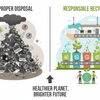iOS 17.4 Update Arrives On iPhones, Brings These Features

Introduction
The iOS 17.4 update has finally arrived on iPhones, bringing a plethora of new features and enhancements. Apple has packed this update with exciting changes that users are sure to appreciate. From new emojis to improved battery health information, there's something for everyone in this latest release.
Let's dive into the details of what iOS 17.4 has to offer and how these new features will enhance the user experience on iPhones.
EU-Specific Features in iOS 17.4
iOS 17.4 brings some specific features tailored for users in the EU. These features include:
Third-Party App Marketplaces
- Users in the EU can now download third-party app marketplaces from the App Store.
Browser Options
- EU users can set default browsers besides Safari and use third-party browsers with their own web engines.
Wallet Apps
- Third-party wallet apps in the EU can now utilize the iPhone's NFC chips for enhanced functionality.
These changes are exclusive to EU users and aim to provide more flexibility and options in app usage.
Battery Health and Charging Optimization
With the iOS 17.4 update, Apple has introduced new features for battery health and charging optimization on iPhones. These enhancements aim to improve the overall performance and longevity of your device's battery. Here's what you need to know:
Battery Health Information
- Users can now access detailed battery health information, including the normal designator, capacity, cycle count, and more. This feature is exclusive to iPhone 15 line models.
- The update includes an upgrade to the battery capacity, ensuring that it maintains 80% capacity over 1,000 cycles.
- The battery health information provides users with clear, plain English notifications about their battery's condition.
Charging Optimization
- Apple has implemented charging optimization features to improve how your iPhone charges and discharges its battery.
- These optimizations help extend the battery's overall lifespan and prevent unnecessary wear and tear.
- Users can expect more efficient charging cycles and reduced degradation over time with these new charging features.
By utilizing these battery health and charging optimization tools, iPhone users can maximize their device's battery performance and longevity.
Podcast Transcripts in iOS 17.4
iOS 17.4 introduces a new feature that allows users to access podcast transcripts. Here's what you need to know:
Podcast Transcription Search
- Users can now search for specific text within podcast episodes, making it easier to find relevant information.
Real-Time Transcription
- The transcript syncs in real-time with the audio, highlighting the spoken words as they are being said.
Language Support
- Initially available in English, German, and Spanish, with more languages to be added in the future for a wider reach.
Improved Accessibility
- This feature enhances accessibility for users with hearing impairments or those who prefer reading along with audio content.
By including podcast transcripts, Apple aims to provide a more inclusive and immersive listening experience for all users.
New Emoji Additions
The iOS 17.4 update brings a fresh set of emojis to enhance your messaging experience. With over new emojis added, users can express themselves in creative ways. Here are some of the new additions:
- Phoenix emoji
- Lime shaking emoji
- Brown mushroom emoji
- Chain emoji
These emojis add a fun and expressive touch to your conversations, allowing you to convey emotions and sentiments with a wide range of visual cues. Whether you're celebrating, commiserating, or simply chatting with friends, these new emojis offer a diverse selection to choose from.
Additionally, Apple's virtual assistant, Siri, now supports emojis in its search function, allowing users to interact with Siri using emoji commands. This feature adds a playful element to your interactions with Siri, making tasks more engaging and user-friendly.
Siri and Search Updates
Apple has made significant improvements to Siri and search functionalities in the iOS 17.4 update. These updates aim to enhance user interactions and make tasks more seamless and engaging. Here are some key features:
Emoji Search with Siri
- Siri now supports emoji commands in search queries, allowing users to interact with the virtual assistant in a more playful and intuitive manner.
Enhanced Messaging with Emoji
- Users can now add emojis to their messages using Siri, adding a fun and expressive element to their conversations.
Podcast Transcription Search Integration
- Siri can now search for specific text within podcast transcripts, making it easier for users to find relevant information in episodes.
Real-Time Transcription Sync
- Siri's transcription feature syncs in real-time with audio playback, highlighting spoken words as they are being said for a more immersive experience.
Multi-Language Support
- Siri now supports multiple languages for enhanced accessibility and user customization, allowing users to interact in their preferred language.
Search Functionality Expansion
- Siri's search capabilities have been expanded to include a wider range of topics and queries, making it a more versatile and reliable virtual assistant.
With these Siri and search updates, Apple continues to prioritize user experience and innovation, providing users with new ways to interact with their devices and access information effectively.
CarPlay Enhancements
The iOS 17.4 update brings exciting enhancements to CarPlay, improving the user experience while driving. These enhancements aim to make navigation, communication, and entertainment more seamless and user-friendly. Here's what you can expect from the latest CarPlay features:
Dual-Screen Support
- Certain vehicles with dual screens can now display CarPlay on both the instrument cluster and dash, providing a more integrated and immersive experience.
Improved Maps Integration
- Apple Maps on CarPlay now offers enhanced guidance and maneuver information, making it easier to navigate while on the road.
Cluster and Dash Interaction
- Users can seamlessly switch between the instrument cluster and dash display with a simple button tap, allowing for a more customizable and intuitive interface.
Expanded Infotainment Controls
- CarPlay now supports additional controls for various in-car functions, such as climate control and settings adjustments, providing more convenience and accessibility while driving.
Early Access to New Features
- The latest version of CarPlay will be available in select vehicles early on, offering users a glimpse of upcoming enhancements and improvements.
With these CarPlay enhancements, Apple continues to prioritize user experience and innovation, providing a safer and more enjoyable driving experience for all users.
Stolen Device Protection and Virtual Card Numbers
Protecting your device and personal information is crucial in the digital age. With the iOS 17.4 update, Apple has introduced new features to enhance security and safeguard your data. Here's what you need to know about stolen device protection and virtual card numbers:
Stolen Device Protection
- If your iPhone is lost or stolen, you can use the Find My app to locate, lock, or erase your device remotely. This feature ensures that your sensitive information remains secure, even if your device falls into the wrong hands.
- Activation Lock prevents unauthorized access to your device by requiring your Apple ID and password, even if the device is erased. This added layer of security deters thieves from resetting and reselling stolen devices.
Virtual Card Numbers
- With virtual card numbers, you can generate unique, temporary card numbers for online transactions, protecting your actual card information from potential fraud or data breaches.
- These virtual card numbers can be used for one-time purchases or specific merchants, adding an extra layer of security to your online transactions.
- Virtual card numbers are linked to your primary payment card but do not reveal any sensitive details, such as the card's expiration date or security code.
Benefits of Stolen Device Protection and Virtual Card Numbers
- Enhanced security: Protect your device and financial information from unauthorized access and fraudulent activities.
- Peace of mind: With stolen device protection and virtual card numbers, you can rest assured that your data is safe and secure, even in the event of loss or theft.
- Convenience: Easily manage and monitor your device and online transactions with these advanced security features, providing a seamless user experience.
By utilizing stolen device protection and virtual card numbers, iOS 17.4 users can mitigate potential risks and enjoy a safer digital experience on their iPhones.
Other Notable Updates in iOS 17.4
iOS 17.4 introduces a range of additional updates and improvements beyond the key features mentioned earlier. These updates further enhance the user experience and functionality of iPhones. Here are some other notable updates in iOS 17.4:
Enhanced Security Features
- Improved security measures have been implemented to protect user data and privacy against potential threats and vulnerabilities.
Performance Enhancements
- iOS 17.4 includes performance optimizations to ensure smoother operation and faster response times for apps and system functions.
Bug Fixes and Stability Improvements
- Various bug fixes have been addressed in this update to enhance overall system stability and eliminate any known issues or glitches.
Accessibility Updates
- Accessibility features have been refined and expanded to cater to a wider range of user needs, ensuring inclusivity and ease of use for all individuals.
App Store Enhancements
- The App Store has been updated with new features and improvements, offering a better user experience for discovering and downloading apps.
Performance Monitoring Tools
- Users can now access enhanced performance monitoring tools to track and analyze the usage of their device, enabling better understanding of resource consumption and optimization.
Privacy Controls
- Additional privacy controls have been implemented to give users more control over their data and ensure transparency in how their information is being used.
Interface Design Tweaks
- Minor design tweaks and interface enhancements have been made to improve the visual appeal and usability of iOS 17.4.
These updates collectively contribute to a more refined and seamless user experience on iPhones, demonstrating Apple's commitment to continuous improvement and innovation.
FAQ
Here are some frequently asked questions about the iOS 17.4 update:
1. What devices are compatible with iOS 17.4?
- iOS 17.4 is compatible with a range of iPhone models, including the latest iPhone 15 line models.
2. How can I update my iPhone to iOS 17.4?
- To update to iOS 17.4, go to Settings > General > Software Update on your iPhone and follow the on-screen instructions.
3. What are the key features of iOS 17.4?
- Some key features of iOS 17.4 include new emojis, battery health information, podcast transcripts, Siri enhancements, CarPlay updates, and security features like stolen device protection and virtual card numbers.
4. How can I access podcast transcripts on iOS 17.4?
- You can access podcast transcripts by opening the Podcasts app, selecting an episode, and tapping on the "Transcript" option to view the text version of the episode.
5. Are there any language limitations for podcast transcripts in iOS 17.4?
- Initially, podcast transcripts are available in English, German, and Spanish, with plans to add support for more languages in the future.
6. What are the benefits of using virtual card numbers in iOS 17.4?
- Virtual card numbers provide an extra layer of security for online transactions by generating unique, temporary card numbers that protect your actual card information from potential fraud or data breaches.
7. How can I customize Siri settings in iOS 17.4?
- You can customize Siri settings by going to Settings > Siri & Search on your iPhone, where you can adjust language preferences, enable emoji search, and manage other Siri features.
8. What app enhancements can users expect in iOS 17.4?
- iOS 17.4 introduces App Store enhancements, performance monitoring tools, and interface design tweaks to improve the overall user experience and app functionality on iPhones.