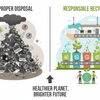Smartphone Security: How to Protect Your Data

Importance of Smartphone Security
The significance of smartphone security cannot be overstated in today's digital era. With the widespread adoption of smartphones, there's a corresponding surge in security threats and breaches. Recent statistics paint a concerning picture, indicating a rising trend in smartphone security breaches, as hackers and cybercriminals continually devise new methods to exploit vulnerabilities in these devices.
The repercussions of a compromised smartphone security are far-reaching and potentially devastating. It means that personal and sensitive information like financial data, passwords, and private conversations could fall into the hands of unauthorized individuals. Such a breach can lead to identity theft, financial losses, and even the threat of blackmail.
Taking proactive steps to safeguard your smartphone's data is imperative. This involves setting robust passwords and PIN codes, utilizing biometric authentication methods like fingerprint recognition or facial recognition, and making sure personal data and files are secure.
Installing and routinely updating security applications can provide an added layer of defense against malware and viruses. It's crucial to remain vigilant against phishing scams and to avoid downloading apps or clicking on links from untrusted sources.
Enhancing security by encrypting smartphone data ensures that even if the device is lost or stolen, the information remains inaccessible to unauthorized individuals. Additionally, enabling features like remote locking and wiping can safeguard your data in the event of theft or loss.
Finally, it's essential to exercise caution when connecting to public Wi-Fi networks, as they are often vulnerable to hacking attempts. Using a virtual private network (VPN) can be a valuable measure to secure your internet connections and protect your sensitive data from potential threats.
Common Security Threats to Smartphones
Smartphones, just like any other digital device, are susceptible to various security threats, and it's crucial for users to be well-informed about the potential risks they might encounter. Here are some common security threats that smartphones face:
• Malware and Spyware:
Malicious software programs, such as viruses and spyware, can find their way onto a smartphone through seemingly innocent downloads or interactions. Once installed, these programs can grant unauthorized access to personal information and sensitive data stored on the device.
• Targeted Hacking:
Cybercriminals may specifically focus on smartphones to gain access to personal information, financial data, and even take control of the device remotely. These targeted attacks can lead to severe privacy breaches and financial losses.
• Notable Security Breaches:
Over the years, there have been several high-profile security breaches that exposed the vulnerabilities of smartphones. Notable incidents include the Apple iCloud celebrity photo leak and the WhatsApp spyware incident, which demonstrated that even well-known platforms are not immune to security breaches.
Financial gain often serves as a significant motivation behind smartphone attacks. Hackers may steal sensitive financial information, engage in identity theft, or employ ransomware to extort money from smartphone users. Given that smartphones are increasingly used for various financial transactions, it is of utmost importance to prioritize smartphone security to safeguard against these threats. Regularly updating your device, using strong passwords, and being cautious about the apps you download can significantly enhance your smartphone's security and protect your personal information.
Setting Strong Passwords and PINs
When it comes to smartphone security, setting strong passwords and PINs is absolutely essential. This practice goes a long way in safeguarding your personal and sensitive information, keeping it out of the hands of unauthorized users and potential security threats.
i. Here are some helpful tips for creating robust passwords:
• Diversity is Key:
Mix it up with a combination of uppercase letters, lowercase letters, numbers, and special characters. The more varied your password, the harder it is for someone to crack it.
• Avoid Predictable Choices:
Steer clear of using common words or phrases that could easily be guessed. Hackers often employ dictionary attacks to break into accounts with predictable passwords.
• Minimum Length:
Make sure your password is at least 8 characters long. Longer passwords are generally more secure.
• Passphrases Over Single Words:
Consider using a passphrase instead of a single word. Passphrases are essentially longer combinations of words or sentences that are easier to remember and harder to crack.
• No Reusing:
It's crucial not to reuse passwords across different accounts. If one account gets compromised, having unique passwords for each account ensures that the damage is limited.
ii. Keeping track of complex passwords can be quite a challenge, but there are some useful tricks that can make it much easier:
• Mnemonic Devices:
One effective technique is to create a sentence or phrase using the first letter of each word from a memorable sentence. For example, if you have a sentence like "I love hiking in the mountains on sunny days!" you can turn it into the password "ILh!itm0sD!".
• Password Manager Assistance:
Another great option is to use a trusted password manager. These tools can securely store and manage your passwords for various accounts. Plus, they can generate strong, unique passwords for each account, which takes the burden off of you to remember them all.
• Biometric Authentication:
If your smartphone supports it, consider enabling biometric authentication methods like fingerprint or facial recognition. These technologies add an extra layer of security while also making it incredibly convenient to unlock your device and access your apps and data.
These techniques should help you keep your passwords both secure and manageable.
iii. Password managers, in particular, offer several advantages:
• Strong Password Generation:
They can generate and store strong, unique passwords for each of your accounts, eliminating the need to come up with complex passwords yourself.
• Auto-fill Convenience:
Password managers can auto-fill your passwords for you, simplifying the login process across various websites and apps.
• Cross-Device Syncing:
Your passwords can be synced across multiple devices, allowing you to access them wherever you go while maintaining security.
• Enhanced Encryption:
Password managers employ robust encryption to protect your stored passwords, adding an extra layer of security to your digital life.
Using Biometric Authentication
Biometric authentication has gained significant popularity as a robust method for ensuring smartphone security. It revolves around utilizing unique biological features or characteristics to confirm the identity of an individual, thereby adding an additional layer of defense against unauthorized access.
In the realm of smartphones, there are several prevalent forms of biometric authentication methods in use:
• Fingerprint Recognition:
This approach involves scanning and analyzing an individual's fingerprint to grant access to the device. It's a widely adopted method due to its reliability and speed.
• Face Unlock:
Employing facial recognition technology, this method identifies the user by analyzing facial features and unlocks the smartphone accordingly. It's highly convenient and user-friendly.
• Iris Scanning:
This method offers a high level of security by scanning the unique patterns in the user's iris. It is particularly effective in ensuring secure authentication.
• Voice Recognition:
By analyzing the user's voice patterns and characteristics, this method verifies their identity. It provides a unique and voice-based form of authentication.
When we compare biometric authentication to more traditional methods like passwords or PIN codes, we can see that it comes with several notable advantages. One of the most significant benefits is that it removes the burden of users having to remember complex passwords, making it much simpler and more user-friendly to access their devices. Additionally, biometric authentication offers a faster and more convenient way to unlock smartphones, which is a huge plus for users looking for efficiency.
However, it's crucial to recognize that biometric authentication is not foolproof and has its own set of vulnerabilities and limitations. For instance, methods like fingerprint or face unlock can be bypassed through advanced techniques or the use of high-quality replicas, highlighting potential security flaws. Moreover, if someone gains access to your biometric data, it can pose a considerable security risk if it falls into the wrong hands, making privacy and data protection concerns essential considerations.
Despite these limitations, biometric authentication remains a robust security measure for smartphones. Nevertheless, experts often recommend using it in combination with other security measures, such as strong passwords or PIN codes, to create a more comprehensive and layered approach to smartphone security. This combination ensures a higher level of protection against potential threats, striking a balance between convenience and security.
Securing Personal Data and Files
When it comes to smartphone security, safeguarding personal data and files takes on paramount importance. Below, we've outlined some valuable tips to ensure the security of your personal information:
• Strong Passwords and PINs:
One of the fundamental steps is to establish robust passwords and PINs. These act as the first line of defense against unauthorized access. Use complex combinations of letters, numbers, and symbols, and avoid easily guessable information like birthdays or names.
• Biometric Authentication:
Most modern smartphones offer biometric authentication methods such as fingerprint recognition or facial recognition. Take advantage of these features for added security, as they are unique to you.
• App Installation Caution:
Exercise prudence when downloading and installing apps. Stick to trusted sources like official app stores (e.g., Google Play Store or Apple App Store) and avoid sideloading apps from unknown sources. Read app permissions carefully before granting access.
• Regular Data Backups:
Regularly backing up your data is crucial. By doing so, you ensure that even if your smartphone is compromised or lost, you'll still have access to your vital files and information. Use built-in backup features or reliable cloud storage services for this purpose.
• Encryption for Sensitive Information:
Enable encryption for sensitive information on your device. Encryption encodes your data, rendering it unreadable to anyone without the proper decryption key. This provides an additional layer of security, especially for personal and sensitive data.
• Preventing Unauthorized Access:
Activate security features like remote locking and remote wiping. In the unfortunate event that your smartphone is lost or stolen, these features allow you to remotely lock the device or erase its data, ensuring that your personal information doesn't fall into the wrong hands.
By diligently following these measures, you can significantly bolster the security of your personal data and files on your smartphone. Protecting your information is essential in the digital age, and these steps can help you stay one step ahead of potential threats.
Installing and Updating Security Apps
In today's digital age, safeguarding your smartphone is of utmost importance, and one way to do so is by installing and regularly updating security apps. Here, we'll delve into some crucial aspects you should consider:
• Understanding Security Apps:
There's an array of security apps available for smartphones, each serving a specific purpose. These include antivirus and firewall apps that shield your device from viruses, malware, and potential breaches.
• Benefits of Security Apps:
The advantages of installing security apps are numerous. Firstly, they act as guardians for your personal and sensitive data, ensuring it remains confidential. Additionally, they serve as a barrier against malicious software, preventing any unwanted infiltration into your device.
• Selecting Trustworthy Security Apps:
It's imperative to choose security apps from reputable developers and trusted sources. Some well-regarded options in the market are Avast Mobile Security, McAfee Mobile Security, and Bitdefender Mobile Security. Opting for these ensures you're getting reliable protection for your smartphone.
• Keeping Apps Updated:
Regularly updating your security apps is vital. This practice ensures that your apps are equipped with the latest security patches, keeping your device shielded against emerging threats. These updates often address vulnerabilities and fix any potential weaknesses that could be exploited by hackers.
By taking the proactive steps of installing trusted security apps and keeping them up to date, you can significantly bolster the security of your smartphone. This, in turn, fortifies the protection of your personal data against a multitude of potential threats in today's digital landscape.
Avoiding Phishing Scams and Malware
Protecting yourself from phishing scams and malware is essential in today's digital world. These threats are prevalent, and staying vigilant is the key to safeguarding your personal information and devices.
1. Recognizing Phishing Scams:
Be on the lookout for any emails or messages that request personal information. Legitimate organizations usually don't ask for sensitive data via email.
Always scrutinize the URL before entering any personal or financial information. Phishing websites often use URLs that resemble legitimate ones but have slight variations.
Exercise caution when encountering unsolicited attachments or links from unknown sources. These could contain malware or lead to phishing websites.
2. Safe App and File Downloads:
When downloading apps and files, stick to well-known and reputable sources such as the Google Play Store or Apple App Store. These platforms have strict security measures in place.
Prior to downloading any app, read user reviews and check ratings. This can help you assess whether the app is trustworthy and safe.
Beware of apps that request excessive permissions or have numerous suspicious reviews. These are potential red flags indicating a malicious app.
Keep your apps and operating system up to date. Regular updates often include security patches that protect against known vulnerabilities.
3. User Awareness:
Stay informed about the latest phishing and malware threats. Cybersecurity is an ever-evolving field, so it's essential to keep up with current trends and risks.
Educate yourself on best practices for online security. Understanding how these threats operate and the strategies they employ can help you avoid falling victim to them.
Exercise caution when dealing with unfamiliar emails, messages, or websites. When in doubt, verify the legitimacy of the source before taking any action.
By following these tips and remaining vigilant, you can significantly reduce your risk of falling prey to phishing scams and malware attacks. Remember that your awareness and proactive measures are your best defense in the digital landscape.
Encrypting Smartphone Data
Securing your smartphone data through encryption is a fundamental practice in safeguarding your personal information. Encryption is a method that transforms your data in a way that only authorized individuals possessing the encryption key can decipher and access the content.
• There are several advantages to implementing data encryption:
Enhanced Security:
Encrypting your smartphone data provides an additional layer of defense. This means that even if your device is lost or stolen, your data will remain inaccessible to unauthorized parties, preserving its confidentiality.
Privacy Protection:
Encryption serves as a barrier against the prying eyes of cybercriminals and hackers. It shields sensitive personal and financial information, making it extremely challenging for malicious actors to intercept or access your data.
• Enabling data encryption varies depending on your smartphone's operating system:
Android:
Navigate to your device's Settings, then Security, and select the option to Encrypt your phone. Follow the on-screen instructions to initiate the encryption process. Keep in mind that encryption may take some time, so ensure your device is fully charged or connected to a power source during this operation.
iOS:
Apple's iOS devices automatically enable encryption when you establish a passcode or utilize features like Touch ID or Face ID. To bolster your security further, you can activate the "Data Protection" feature, which encrypts files and data stored on your device.
It's imperative to employ robust encryption algorithms to fortify your smartphone data's security. Advanced encryption methods like AES (Advanced Encryption Standard) offer a high level of protection against unauthorized access, making them an ideal choice for safeguarding your sensitive information.
Remote Locking and Wiping
Remote locking and wiping are indispensable tools in ensuring the security of your smartphone. These features are designed to safeguard your data in case your device is lost or stolen. Here's a step-by-step guide on how to activate and utilize remote locking and wiping:
1. Start by enabling the "Find My Device" or a similar feature on your smartphone. This is the foundation of remote security.
2. Ensure that your device is connected to the internet. A network connection is essential for these features to work effectively.
3. In the unfortunate event that your device is lost or stolen, use another device to log in to the associated account. This is usually the account linked to your smartphone's operating system (e.g., Google account for Android, Apple ID for iOS).
4. Use the tracking feature provided by the service to locate your missing device. This will help you pinpoint its exact location.
5. Once you've located your device, you have the option to remotely lock it to prevent unauthorized access. This added layer of security ensures that your personal data remains safe.
If necessary, you can take it a step further by choosing to wipe all data from the device. This measure protects your personal information from falling into the wrong hands.
The advantages of using remote locking and wiping are substantial. In the unfortunate event of theft or loss, these features enable you to block unauthorized access to your data, preserving your personal and sensitive information. By wiping the device, you ensure that your data remains inaccessible, shielding yourself from potential identity theft or financial loss.
When considering a remote locking and wiping solution, keep the following factors in mind:
1. Compatibility with your smartphone's operating system:
Ensure that the solution is compatible with the platform your device runs on (e.g., Android or iOS).
2. User-friendly interface and ease of use:
Opt for a solution that is intuitive and straightforward, as it will be easier to navigate during stressful situations.
3. Reliability and effectiveness of the remote locking and wiping features:
Look for a solution with a proven track record of success in locking and wiping devices remotely.
4. Additional security measures provided by the solution, such as encryption or two-factor authentication:
Consider the added security features that enhance the overall protection of your data.
By choosing a trustworthy and comprehensive remote locking and wiping solution, you can significantly bolster the security of your smartphone. This assurance gives you peace of mind, knowing that your valuable data is shielded from potential threats.
Public Wi-Fi Safety for Smartphones
When it comes to using public Wi-Fi networks on your smartphone, it's essential to be mindful of your device's security. Public Wi-Fi networks are often not secured, which means hackers can easily intercept your sensitive information and potentially gain unauthorized access to your smartphone. To stay safe, here are some tips you should keep in mind:
1. Avoid accessing sensitive information:
It's a good practice to steer clear of accessing or transmitting sensitive information like passwords, financial data, or personal details when you're connected to a public Wi-Fi network. These networks are not the best place for such activities due to their lack of security.
2. Use secure websites:
Stick to websites that have "https://" in the URL. These sites use encryption to protect your data, making it much more challenging for hackers to intercept and exploit your information.
3. Turn off automatic Wi-Fi connections:
Disable the automatic connection feature on your smartphone. This will prevent your device from connecting to unknown or unsecured Wi-Fi networks without your consent. It's a simple yet effective step to enhance your security.
4. Use a virtual private network (VPN):
Consider using a VPN to add an extra layer of security to your internet connection when using public Wi-Fi. Look for reputable VPN providers, download their app onto your smartphone, and use it to encrypt your data and protect your privacy.
5. Verify the Wi-Fi network:
Before connecting to any public Wi-Fi network, make sure it's the correct one provided by the establishment or venue you're in. Hackers often create fake networks with similar names to deceive users and steal their data. Confirm the network's legitimacy with the staff if you're unsure.
By following these precautions, you can significantly reduce the risks associated with using public Wi-Fi networks on your smartphone and safeguard your sensitive information from potential security breaches. Your smartphone's security is in your hands, so it's important to stay vigilant and take these steps to protect yourself while enjoying the convenience of public Wi-Fi.
FAQ
Here are some frequently asked questions about smartphone security:
Q1: What should I do if my smartphone is hacked?
A: If you suspect that your smartphone has been hacked, it's crucial to take immediate action. Here are some steps you can follow:
• Disconnect from the internet to prevent further unauthorized access.
• Change all your passwords, including those for email, social media, and online banking accounts.
• Run a scan on your smartphone for malware using a reputable antivirus app.
• Get in touch with your smartphone's manufacturer or service provider for further assistance.
Q2: How often should I change my passwords?
A: It's recommended to change your passwords regularly, ideally every three to six months. Regularly updating your passwords helps protect against unauthorized access and potential security breaches.
Q3: Can biometric authentication be fooled?
A: While biometric authentication offers enhanced security, it's not completely foolproof. Advanced techniques or high-quality replicas can potentially bypass fingerprint or face unlock methods. To maximize security, it's advisable to use biometric authentication in combination with other security measures like strong passwords or PIN codes.
Q4: What are the signs of a phishing scam?
A: Phishing scams can be tricky to spot, but there are some common signs to watch out for:
• Emails or messages requesting personal information or urging you to click on suspicious links.
• URLs that mimic legitimate websites or contain spelling errors.
• Requests for immediate action or urgent responses.
• Poor grammar or spelling mistakes in the message.
Q5: How can I protect my smartphone from physical theft?
A: To safeguard your smartphone from physical theft, consider taking the following precautions:
• Enable remote locking and wiping features on your device.
• Avoid leaving your smartphone unattended in public places.
• Keep your smartphone in a secure and discreet location, such as a pocket or bag.
• Set a strong password or PIN code to prevent unauthorized access.