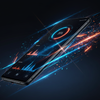Android 13: Google’s New Version

Introduction
When it comes to software updates, there is a clear difference between iOS and Android. iOS updates gain quick saturation, with estimates suggesting that 90% of compatible iPhones were running iOS 15 within a year of its release. On the other hand, Android updates face fragmentation, with only 13.5% of users currently on the latest version, Android 12.
But despite the differences in update saturation, both iOS 16 and Android 13 are considered minor updates. After the big Material You overhaul in Android 12, Android 13 focuses on smaller tweaks and improvements. While these updates may seem insignificant, they actually contribute to significant improvements in the overall user experience.
Android 13 brings a host of new features that enhance usability and functionality. From improvements to the clipboard, enhanced security and privacy measures, audio enhancements, app-specific language support, to aesthetic changes, there is something for everyone to look forward to. Even though these updates may be small individually, they add up to create a more enjoyable and efficient user experience.
With the latest version of Android, users can expect a better clipboard experience with the ability to edit and save copied text or images, improved security and privacy measures such as selective photo access and opt-in notifications, enhanced audio support with native spatial audio and Bluetooth LE, and the convenience of app-specific language support for bilingual users.
The aesthetic changes in Android 13 also bring a fresh look to the user interface. From a more precise theme picker for wallpapers to a revamped media player with dynamic colors and improved controls, these small visual changes contribute to a more visually appealing user experience.
While Android 13 may be a minor update, it is still an exciting release that brings valuable improvements and enhancements to the Android ecosystem. Whether you're a Pixel owner who will be among the first to receive the update or a user of another Android device patiently waiting for the update, Android 13 promises to enhance your overall Android experience.
Stay tuned as we delve deeper into the top five features of Android 13 and explore how they can enhance your everyday smartphone use.
Top 5 Android 13 Features
Android 13 brings a range of exciting new features that improve usability, security, audio capabilities, language support, and aesthetics. Let's explore the top 5 features of Android 13 in more detail:
• Improved clipboard functionality and security
Android 13 introduces significant enhancements to the clipboard, making it more versatile and secure. When copying text, a new preview box appears in the lower left corner, allowing users to edit the copied text directly from the clipboard. This feature ensures that you can modify and save copied text for later use. Additionally, when copying images, Android 13 automatically opens the Markup tool, enabling users to annotate, crop, or save the image. The operating system also clears sensitive information stored in the clipboard after a certain period, enhancing privacy and security.
• Enhanced security and privacy features
Android 13 includes several improvements in security and privacy. One notable addition is the ability to selectively grant photo access to apps. Instead of providing access to the entire photo library, users can now choose specific photos to share with apps. This feature ensures that apps have limited access to personal photos, enhancing user privacy. Android 13 also introduces opt-in notifications, meaning that apps must request permission to send notifications rather than having them enabled by default. This change gives users greater control over their notification settings and reduces unnecessary interruptions.
• Native support for spatial audio and Bluetooth LE
Android 13 introduces native support for spatial audio and Bluetooth Low Energy (LE). This means that users can enjoy higher quality, low energy, and lower latency audio experiences with compatible devices. Spatial audio creates a more immersive listening experience, while Bluetooth LE ensures efficient and seamless audio connectivity. Although not all devices may support these features immediately, Android 13 lays the foundation for future audio advancements.
• App-specific language support
One of the most requested features in Android, app-specific language support, is now available in Android 13. This feature is particularly useful for bilingual users who prefer to use different languages for specific apps. With app-specific language support, users can switch the language settings for individual apps without changing the system-wide language. This enhancement eliminates the need to work around language limitations and provides a more seamless and personalized experience for users who interact with multiple languages.
• Aesthetic changes and customization options
Android 13 introduces subtle aesthetic changes and enhanced customization options. The theme picker for wallpapers now offers 16 multicolor options and 16 single-color options, providing users with more precise customization choices. The media player notification has also been redesigned, displaying album art and dynamically changing colors based on the media being played. Other visual improvements include a new lock screen clock, an updated unlocking animation, and a larger gesture bar at the bottom of the screen. Collectively, these changes contribute to a visually appealing and customizable user experience.
In conclusion, Android 13 brings a range of valuable improvements that enhance functionality, security, audio capabilities, language support, and aesthetics. Whether it's the improved clipboard functionality and security, enhanced security and privacy features, native support for spatial audio and Bluetooth LE, app-specific language support, or aesthetic changes and customization options, Android 13 offers something for every Android user to look forward to. These updates may be minor individually but collectively contribute to a more enjoyable and efficient user experience.
FAQ
1. Is Android 13 available for all phones?
No, Android 13 is not available for all phones. Initially, Pixel owners will be among the first to receive the update. However, it will gradually roll out to other Android devices over time.
2. When can we expect Android 13 on non-Pixel devices?
The release of Android 13 on non-Pixel devices will vary depending on the manufacturer and carrier. It may take several months for the update to reach all eligible devices. It is recommended to check with your device manufacturer or carrier for specific release dates.
3. What are some other notable improvements in Android 13?
In addition to the features mentioned earlier, Android 13 brings several other improvements. These include enhanced clipboard functionality and security, improved security and privacy features such as selective photo access and opt-in notifications, native support for spatial audio and Bluetooth LE, and app-specific language support.
4. Are there any known issues or drawbacks with Android 13?
While Android 13 brings valuable improvements, there may be some known issues or drawbacks. It is always recommended to backup your device before updating to a new software version. Some users have reported minor issues with haptic patterns. However, the overall performance and stability of Android 13 are expected to be better than its predecessor, Android 12.