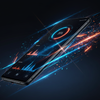Environmental Benefits of Selling Your Old Apple iPhone
- Posted by Naazneen sohrab

Introduction
Deciding to sell your old iPhone is a commendable choice! Before moving forward, it's vital to undertake certain steps to ensure a smooth and secure transaction. Not only do these measures safeguard your personal data like passwords, photos, and financial details, but they also contribute positively to the environment.
By opting to sell or trade in your iPhone, you're playing a part in reducing electronic waste. Your old device gets a new lease on life through refurbishment and resale, preventing it from prematurely becoming landfill waste. Additionally, this action allows someone else to benefit from the device's functionality, negating the environmental impact of producing a new one.
This guide aims to walk you through the necessary steps to prepare your iPhone for sale. You'll find essential information and tips to maximize the benefits of your decision. So, let's dive in and make your iPhone selling experience as rewarding as possible!
Step 1: Software Update
It's crucial to update your iPhone to the latest software version before selling it. This not only ensures the device runs smoothly for the next user but also bolsters its security and app compatibility.
To update, navigate to the Settings app, then to the General section, where you'll find the option to check for updates. An up-to-date iOS enhances the device's functionality and security, making it more appealing and environmentally friendly by potentially extending its lifespan.
Step 2: Backup Creation
Before parting with your iPhone, create a backup to safeguard your data. You can use iTunes or iCloud for this process:
Using iTunes:
Connect your iPhone to a computer and open iTunes.
Select your device and click on "Back Up Now" under the "Backups" section.
Verify the backup completion in iTunes Preferences under the "Devices" tab.
Using iCloud:
Connect to Wi-Fi and go to your Apple ID settings in the Settings app.
Navigate to "iCloud" > "iCloud Backup" and tap "Back Up Now."
Confirm the backup in the iCloud settings under "Manage Storage."
Step 3: Apple Watch
If you have an Apple Watch, unpair it from your iPhone through the Apple Watch app before selling. This will also disable the Find My iPhone feature for the watch, securing your data and preparing it for a new user.
Step 4: Sign Out and Reset
Before handing over your iPhone, sign out of your Apple ID and iCloud, then perform a factory reset to erase all content and settings. This protects your data and offers a fresh start for the new owner.
Conclusion
Selling your old iPhone is not just about making extra cash; it's an environmentally conscious decision. By following the steps outlined, you contribute to sustainability, reduce e-waste, and ensure the secure transition of your device to a new owner.
Share this guide to help others make informed decisions about their old devices, and remember, your actions make a difference in promoting a greener future!
FAQ
Q1: What are the environmental benefits of selling and recycling electronic devices?
A: It reduces e-waste and extends the life of devices, minimizing the environmental impact of manufacturing new ones.
Q2: Can I sell my old iPhone without updating the software?
A: While possible, updating the software is recommended to enhance the device's value and functionality.
Q3: Is creating a backup necessary before selling my iPhone?
A: Absolutely, to ensure your personal data is secure and can be transferred to a new device.
Q4: What should I do with my Apple Watch before selling my iPhone?
A: Unpair it and turn off Find My iPhone to secure your data and prepare it for the new user.
Q5: Will resetting my iPhone erase all my data?
A: Yes, a factory reset will delete all data and settings, so ensure you've backed up important information first.
Please select collection from store admin > customize > Collection page > sidebar
- AI+ Nova
- AI+ Nova 5G
- AI+ Nova 5G Camera
- AI+ Nova 5G Features
- AI+ Nova 5G Price
- AI+ Nova 5G Specs
- Android
- Android Smartphone
- Apple iPhone
- Apple iPhone 13 Pro Max
- Apple iPhone 13 Pro Max Features
- Apple iPhone 13 Pro Max Price
- Apple iPhone 13 Pro Max Specs
- Apple iPhone 14
- Apple iPhone 14 Features
- Apple iPhone 14 Price
- Apple iPhone 14 Specs
- Apple iPhone 17 Pro Max
- Apple iPhone 17 Pro Max Features
- Apple iPhone 17 Pro Max Price
- Apple iPhone 17 Pro Max Specs
- Apple MacBook
- Apple MacBook Pro
- Apple MacBook Pro 2022
- Apple MacBook Pro Features
- Apple MacBook Pro Specs
- Apple Watch 9
- best price and review
- Buying tips
- CMF Headphone Pro
- CMF Headphone Pro Features
- CMF Headphone Pro Price
- CMF Headphone Pro Specs
- CMF Watch
- CMF Watch 3 Pro
- CMF Watch 3 Pro Features
- CMF Watch 3 Pro Price
- CMF Watch 3 Pro Specs
- Competitive Smartphone
- Fire-Boltt Cobra
- Fire-Boltt Cobra Price
- Fire-Boltt Cobra Smartwatch
- Fire-Boltt Cobra Specs
- Garmin
- Garmin Bounce 2
- Garmin Bounce 2 Features
- Garmin Bounce 2 Price
- Garmin Bounce 2 Specs
- Garmin eTrex
- Garmin eTrex Solar
- Garmin eTrex Solar Price
- Garmin eTrex Solar Specs
- Garmin Venu 3
- Garmin Venu 3 vs Apple Watch 9
- Garmin Venu 3 vs Apple Watch 9 Features
- Garmin Venu 3 vs Apple Watch 9 Specs
- Google Pixel
- Google Pixel 10
- Google Pixel 10 Pro
- Google Pixel 10 vs Pixel 10 Pro
- Google Pixel 10 vs Pixel 10 Pro Features
- Google Pixel 10 vs Pixel 10 Pro Price
- Google Pixel 10 vs Pixel 10 Pro Specs
- Google Pixel 6a
- Google Pixel 6a Features
- Google Pixel 6a Price
- Google Pixel 6a Specs
- Google Pixel 9 Pro
- Google Pixel 9 Pro Price
- Google Pixel 9 Pro price in India
- Google Pixel 9 Pro Review
- GoPro MAX
- GoPro MAX 360
- GoPro MAX 360 Features
- GoPro MAX 360 Specs
- H2O Tri 2 Pro
- H2O Tri 2 Pro Headphone
- H2O Tri 2 Pro Headphone Features
- H2O Tri 2 Pro Headphone price
- H2O Tri 2 Pro Headphone Specs
- HMD Pulse 2 Pro
- HMD Pulse 2 Pro Camera
- HMD Pulse 2 Pro Features
- HMD Pulse 2 Pro Price
- HMD Pulse 2 Pro Specs
- Honor
- Honor 200 Lite
- Honor 200 Lite in UAE
- Honor 50 Pro 256GB
- Honor 50 Pro camera
- Honor 50 Pro Price
- Honor 50 Pro Review
- Honor 50 Pro specs
- Honor 500 Pro
- Honor 500 Pro Features
- Honor 500 Pro Price
- Honor 500 Pro Specs
- Honor Magic
- Honor Magic 6 Pro
- Honor Magic 6 Pro Features
- Honor Magic 6 Pro Price
- Honor Magic 6 Pro Specs
- Honor Magic V Flip 2
- Honor Magic V Flip 2 Features
- Honor Magic V Flip 2 Price
- Honor Magic V Flip 2 Specs
- Honor MagicPad 3 Pro
- Honor MagicPad 3 Pro Features
- Honor MagicPad 3 Pro Price
- Honor MagicPad 3 Pro Specs
- Honor Watch
- Honor Watch 5 Pro
- Honor Watch 5 Pro Features
- Honor Watch 5 Pro Price
- Honor Watch 5 Pro Specs
- Honor X9d Features
- Honor X9d Price
- Honor X9d Specs
- Huawei
- Huawei Nova
- Huawei Nova 7
- Huawei Nova 7 features
- Huawei Nova 7 price
- Huawei Nova 7 price in India
- Huawei Nova 7 specs
- Huawei Nova Flip S
- Huawei Nova Flip S Features
- Huawei Nova Flip S Price
- Huawei Nova Flip S Specs
- Huawei Pura
- Huawei Pura 70 Pro
- Huawei Pura 70 Pro Features
- Huawei Pura 70 Pro Price
- Huawei Pura 70 Pro Review
- Huawei Pura 70 Pro Specs
- Huawei Tri-Fold
- Huawei Tri-Fold Phone
- Huawei Tri-Fold Phone Fetures
- Huawei Tri-Fold Phone Specs
- Huawei Watch
- Huawei Watch GT 6
- Huawei Watch GT 6 Features
- Huawei Watch GT 6 Price
- Huawei Watch GT 6 Specs
- Huawei Watch Ultimate 2
- Huawei Watch Ultimate 2 Features
- Huawei Watch Ultimate 2 Price
- Huawei Watch Ultimate 2 Specs
- Infinix GT20 Pro
- Infinix GT20 Pro and RedMagic 9 Pro
- Infinix GT20 Pro and RedMagic 9 Pro Price
- Infinix GT20 Pro and RedMagic 9 Pro Specs
- iPad
- iPad 10.2 inch 9th generation
- iPad 10.2 inch 9th generation Review
- iPad 10.2 inch price
- iPad 10.2 inch price in India
- iPad 10th Generation
- iPad 10th Generation Price
- iPad 10th Generation Review
- iPad 10th Generation Specs
- iPad 9th generation price
- iPad Tablet
- iPad Tablet Features
- iPad Tablet Price
- iPad Tablet Specs
- iPhone
- iPhone 12 Pro Max
- iPhone 12 Pro Max Features
- iPhone 12 Pro Max Price
- iPhone 12 Pro Max Specs
- iPhone 16 Plus
- iPhone 16 Plus Pro
- iPhone 16 Plus vs Pro
- iPhone 16 Plus vs Pro Feature
- iPhone 16 Plus vs Pro Specs
- iQOO 15
- iQOO 15 Features
- iQOO 15 Price
- iQOO 15 Specs
- iQOO Z10R
- iQOO Z10R Features
- iQOO Z10R Price
- iQOO Z10R Specs
- Laptops
- Laptops Features
- Laptops Leading the 2025
- Laptops Specs
- Lava Agni 4
- Lava Agni 4 Features
- Lava Agni 4 Price
- Lenovo
- Lenovo IdeaPad
- Lenovo IdeaPad Slim 3 Laptop
- Lenovo IdeaPad Slim 3 Laptop Features
- Lenovo IdeaPad Slim 3 Laptop Price
- Lenovo IdeaPad Slim 3 Laptop Specs
- Lenovo Laptops
- Lenovo Laptops Features
- Lenovo Laptops Specs
- MacBook
- Moto X70
- Moto X70 Air
- Moto X70 Air Features
- Moto X70 Air Price
- Moto X70 Air Specs
- Motorola
- Motorola Edge 50 Fusion
- Motorola Edge 50 Fusion Features
- Motorola Edge 50 Fusion Price
- Motorola Edge 50 Fusion Specs
- Motorola Edge 70
- Motorola Edge 70 Features
- Motorola Edge 70 Price
- Motorola Edge 70 Specs
- Motorola Moto
- Motorola Moto G06 Power
- Motorola Moto G06 Power Features
- Motorola Moto G06 Power Price
- Motorola Moto G06 Power Specs
- Motorola Moto G36
- Motorola Moto G36 Price
- Motorola Moto G36 Specs
- Nubia
- Nubia Z80 Ultra
- Nubia Z80 Ultra Features
- Nubia Z80 Ultra Price
- Nubia Z80 Ultra Specs
- OnePlus
- OnePlus 13
- OnePlus 13 Features
- OnePlus 13 Review
- OnePlus 13 Specs
- OnePlus Ace 6
- OnePlus Ace 6 Features
- OnePlus Ace 6 Price
- OnePlus Ace 6 Specs
- OnePlus Nord
- OnePlus Nord Price
- OnePlus Nord Review
- OnePlus Nord Specs
- Oppo
- Oppo A3 Pro
- Oppo A3 Pro Features
- Oppo A3 Pro Price
- Oppo A3 Pro Specs
- Oppo F31 Pro
- Oppo F31 Pro Features
- Oppo F31 Pro Price
- Oppo F31 Pro Specs
- Oppo Find X9
- Oppo Find X9 Price
- Oppo Find X9 series
- Oppo Find X9 series Specs
- Oppo Reno
- Oppo Reno15 Pro Max
- Oppo Reno15 Pro Max Features
- Oppo Reno15 Pro Max Price
- Oppo Reno15 Pro Max Specs
- OxygenOS
- OxygenOS 15
- OxygenOS 15 Update
- OxygenOS 15's Always-On Display
- Poco C61
- Poco C61 Features
- Poco C61 Price
- Poco C61 Specs
- Poco F8 Ultra
- Poco F8 Ultra Features
- Poco F8 Ultra Price
- Poco F8 Ultra Specs
- POCO M6 Pro 5G
- POCO M6 Pro 5G Price
- POCO M6 Pro 5G Specs
- POCO M6 Pro Features
- Powerbeats Fit
- Powerbeats Fit Features
- Powerbeats Fit Price
- Realme
- Realme 12 Pro Plus
- Realme 12 Pro Plus Features
- Realme 12 Pro Plus Price
- Realme 12 Pro Plus Specs
- Realme 14 Pro Plus
- Realme 14 Pro Plus Features
- Realme 14 Pro Plus Price
- Realme 14 Pro Plus Specs
- Realme 15 Lite
- Realme 15 Lite 5G
- Realme 15 Lite 5G Price
- Realme 15 Lite 5G Specs
- Realme GT 8
- Realme GT 8 Features
- Realme GT 8 Price
- Realme GT 8 Pro
- Realme GT 8 Pro Features
- Realme GT 8 Pro Price
- Realme GT 8 Pro Specs
- Realme GT 8 Specs
- Realme GT Neo 3 Naruto Edition
- Realme GT Neo 3 Naruto Edition Features
- Realme GT Neo 3 Naruto Edition Price
- Realme GT Neo 3 Naruto Edition Specs
- Realme P1
- Realme P1 Price
- Realme P1 Review
- Realme P1 Specs
- Realme P3
- Realme P3 Features
- Realme P3 Price
- Realme P3 Specs
- RedMagic 9 Pro
- Redmi
- Redmi 13C
- Redmi 13C Features
- Redmi 13C price
- Redmi 13C Specs
- Redmi K90 Pro
- Redmi K90 Pro Features
- Redmi K90 Pro Price
- Redmi K90 Pro Specs
- Redmi Note 13
- Redmi Note 13 Features
- Redmi Note 13 Price
- Redmi Note 13 Specs
- Redmi Turbo 5
- Redmi Turbo 5 Features
- Redmi Turbo 5 Price
- Redmi Turbo 5 Specs
- Samsung
- Samsung A35
- Samsung A35 Features
- Samsung A35 Price
- Samsung A35 Specs
- Samsung Galaxy
- Samsung Galaxy A07 4G
- Samsung Galaxy A07 4G Features
- Samsung Galaxy A07 4G Price
- Samsung Galaxy A07 4G Specs
- Samsung Galaxy A10s
- Samsung Galaxy A10s Review
- Samsung Galaxy A10s Specs
- Samsung Galaxy A16
- Samsung Galaxy A16 5G
- Samsung Galaxy A16 5G Features
- Samsung Galaxy A16 5G Price
- Samsung Galaxy A16 5G Specs
- Samsung Galaxy A17
- Samsung Galaxy A17 4G
- Samsung Galaxy A17 4G Features
- Samsung Galaxy A17 4G Price
- Samsung Galaxy A17 4G Specs
- Samsung Galaxy A73
- Samsung Galaxy A73 Features
- Samsung Galaxy A73 Price
- Samsung Galaxy A73 Review
- Samsung Galaxy A73 Specs
- Samsung Galaxy M20
- Samsung Galaxy M20 Features
- Samsung Galaxy M20 Price
- Samsung Galaxy M20 Specs
- Samsung Galaxy S23
- Samsung Galaxy S23 camera
- Samsung Galaxy S23 features
- Samsung Galaxy S23 specs
- Samsung Galaxy Tab
- Samsung Galaxy Tab A11 Features
- Samsung Galaxy Tab A11 Price
- Samsung Galaxy Tab A11 Specs
- Samsung Galaxy Tab A11 Surfaces
- Samsung Galaxy Tab A9 Plus
- Samsung Galaxy Tab A9 Plus Features
- Samsung Galaxy Tab A9 Plus Review
- Samsung Galaxy Tab A9 Plus specs
- Samsung Galaxy Tab S11 Ultra
- Samsung Galaxy Tab S11 Ultra Features
- Samsung Galaxy Tab S11 Ultra Price
- Samsung Galaxy Tab S11 Ultra Specs
- Samsung Galaxy Watch 5
- Samsung Galaxy Watch 7
- Samsung Galaxy Watch 7 vs. Watch 5
- Samsung Galaxy Watch 7 vs. Watch 5 Features
- Samsung Galaxy Watch 7 vs. Watch 5 Specs
- Samsung Galaxy Z Flip 6
- Samsung Galaxy Z Flip 6 Blue Price
- Samsung Galaxy Z Flip6 Blue
- Samsung Galaxy Z Flip6 Price in India
- Samsung Galaxy Z Fold 8
- Samsung Galaxy Z Fold 8 Features
- Samsung Galaxy Z Fold 8 Price
- Samsung Galaxy Z Fold 8 Specs
- Smartphone Market
- Smartphones
- Snapdragon
- Snapdragon 8 Elite
- Snapdragon 8 Elite Gen 5 processor
- TCL
- TCL NxtPaper 60 Ultra
- TCL NxtPaper 60 Ultra Features
- TCL NxtPaper 60 Ultra Price
- TCL NxtPaper 60 Ultra Specs
- Tecno
- Tecno Spark
- Tecno Spark Slim
- Tecno Spark Slim Features
- Tecno Spark Slim Price
- Vertu Agent Q
- Vertu Agent Q Features
- Vertu Agent Q Price
- Vertu Agent Q Specs
- Vivo
- Vivo 26 Pro
- Vivo 26 Pro Features
- Vivo 26 Pro Price
- Vivo 26 Pro Specs
- Vivo camera
- Vivo Features
- Vivo iQOO Z10R
- Vivo Mobile
- Vivo Pad
- Vivo Pad 5e
- Vivo Pad 5e Features
- Vivo Pad 5e Price
- Vivo Pad 5e Specs
- Vivo Price
- Vivo Specs
- Vivo TWS 5
- Vivo TWS 5 Features
- Vivo TWS 5 Price
- Vivo TWS 5 Specs
- Vivo V20 Pro
- Vivo V20 Pro Features
- Vivo V20 Pro Price
- Vivo V20 Pro Specs
- Vivo V30 pro
- Vivo V30 pro Features
- Vivo V30 pro Price
- Vivo V30 pro Specs
- Vivo V50
- Vivo V50 5G
- Vivo V50 5G Features
- Vivo V50 5G Specs
- Vivo V60 Lite
- Vivo V60 Lite 4G
- Vivo V60 Lite 4G Price
- Vivo V60 Lite 4G Specs
- Vivo V60e
- Vivo V60e Features
- Vivo V60e Price
- Vivo V60e Specs
- Vivo V70 Lite
- Vivo V70 Lite Features
- Vivo V70 Lite Price
- Vivo V70 Lite Specs
- Vivo Watch GT 2
- Vivo Watch GT 2 Features
- Vivo Watch GT 2 for tracking
- Vivo Watch GT 2 Price
- Vivo Watch GT 2 Specs
- Vivo Y19s Pro
- Vivo Y19s Pro Features
- Vivo Y19s Pro Price
- Vivo Y19s Pro Specs
- Xiaomi
- Xiaomi 15T
- Xiaomi 15T Features
- Xiaomi 15T Price
- Xiaomi 15T Specs
- Xiaomi 16 Pro
- Xiaomi 16 Pro Features
- Xiaomi 16 Pro Price
- Xiaomi 16 Pro Specs
- Xiaomi 17 Ultra
- Xiaomi 17 Ultra 5G
- Xiaomi 17 Ultra Features
- Xiaomi 17 Ultra Price
- Xiaomi 17 Ultra Specs
- Xiaomi Pad 8
- Xiaomi Pad 8 Features
- Xiaomi Pad 8 Price
- Xiaomi Pad 8 Specs
- Xiaomi Pad Mini
- Xiaomi Pad Mini Features
- Xiaomi Pad Mini Price
- Xiaomi Pad Mini Specs
- Xiaomi Redmi
- Xiaomi Redmi Note 9 Pro Max Features
- Xiaomi Redmi Note 9 Pro Max Price
- Xiaomi Redmi Note 9 Pro Max Specs