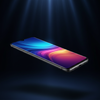iOS vs Android: Comparing iOS 17, Android 14, and One UI 6

Introduction
When it comes to choosing a smartphone, the debate between iOS and Android has been ongoing for years. As a self-proclaimed "2 phone person," Kevin has had personal experience with both operating systems. In this newsletter, we will compare the three most popular operating systems: iOS 17, Android 14, and One UI 6.
The objective of this comparison is to determine which operating system is the best. We will look at various aspects of each system, including their lock screens, home screens, notifications, focus modes, multitasking capabilities, keyboards, and unique features.
By the end of this newsletter, you will have a better understanding of the strengths and weaknesses of each operating system, helping you make an informed decision about which one is right for you. So, let's dive in and explore the differences between iOS and Android!
Lock Screen
The lock screen is the first thing users see when they pick up their smartphones, and it plays an essential role in providing quick access to information. Let's take a look at the features and customization options available on the lock screens of iOS 17, Android 14, and One UI 6.
1. iOS 17 Lock Screen
iOS 17 offers a range of customization options for the lock screen. Users can tap and hold to swipe through different lock screen styles or create their own by choosing from a variety of wallpapers, including live weather and astronomy options. One notable feature of the iOS lock screen is the ability to add widgets, such as weather, battery, and fitness, allowing users to glance at information without unlocking the phone. Additionally, iOS 17 lets users personalize the clock appearance by selecting different fonts, thickness, and color options.
2. Android 14 Lock Screen
Android 14 provides users with various clock styles, color options, and two sizes to choose from on the lock screen. While Android 14 does not offer lock screen widgets like iOS, Google has added a wide range of wallpapers to customize the lock screen. Users can also customize the shortcuts located at the bottom of the screen for quick access to their favorite apps. A unique feature of Android 14 is the ability of Pixel phones to identify nearby songs and display the title and artist on the lock screen, eliminating the need to open a separate app.
3. One UI 6 Lock Screen
One UI 6, Samsung's custom Android interface, combines elements from both iOS and stock Android. The lock screen clock style, font, and color picker resemble those of stock Android. One UI 6 supports lock screen widgets, but users can only access the six default widgets by double-tapping the date and time. Samsung has also added specific features to One UI 6, such as the ability to reposition the clock, customize notification appearance, and set shortcuts to any app at the bottom of the screen.
In conclusion, iOS 17 offers lock screen widgets and extensive customization options, while Android 14 provides various clock styles, wallpapers, and customizable shortcuts. One UI 6 combines the best of both worlds with its hybrid features and additional enhancements by Samsung. The choice ultimately comes down to personal preference and the desired level of customization. Which lock screen features do you value the most?
Always On Display
iOS 17 introduces an impressive Always On Display feature, providing users with a detailed overview of important information without the need to wake up the phone. The Always On Display on iOS 17 stands out with its wallpaper options and detailed notifications.
On Android 14 and One UI 6, the Always On Display is more basic in comparison. Both operating systems offer a black background with the date, time, battery, and notification icons. Samsung's One UI 6 allows users to customize the clock style, color, and even add a gif, while Android 14 has a simple black background with limited customization options.
However, iOS 17 takes the Always On Display to the next level by allowing users to show their wallpaper with a dimmed version of it. This adds a touch of personalization and aesthetic appeal to the Always On Display. Furthermore, iOS 17 users can also view their widgets, detailed notifications, live activities, or now playing information on the Always On Display without having to unlock the phone.
On the other hand, Android 14 and One UI 6's Always On Display have certain limitations. While they provide basic information, they lack the ability to display wallpapers or show detailed notifications. This can be a drawback for users who prefer a more visually appealing and informative Always On Display experience.
In conclusion, iOS 17's Always On Display offers advanced features such as wallpaper options and detailed notifications, enhancing the overall user experience. Android 14 and One UI 6's Always On Display, although functional, have limitations in customization and information display. The choice between the three operating systems ultimately depends on the user's preference for customization and the level of detail they desire on their Always On Display.
Home Screen
iOS 17 offers a home screen with limited customization options. The layout consists of a 4 column view with apps auto-aligned to the top left. However, iOS does allow users to add widgets to the home screen, providing interactive features for quick access to information. The ability to blur the wallpaper on the home screen adds a cleaner look to the overall interface.
On the other hand, Android 14 offers a highly customizable home screen. Users have the flexibility to adapt app icons to match their wallpaper, creating a cohesive visual experience. Apps and widgets can be moved around freely, allowing for a personalized layout. Additionally, Android users have the option to download themes from the Galaxy store, completely changing the look and feel of their home screen.
When comparing iOS to Android in terms of home screen customization, Android offers a higher level of flexibility and personalization. With the ability to adapt icons, move apps and widgets, and download themes, Android users have more control over the appearance of their home screen. This provides a unique opportunity for users to truly make their phone their own.
Notifications and Focus Modes
One of the key aspects of any smartphone operating system is how it handles notifications and focus modes. In this section, we will compare the notification displays on iOS 17 and Android 14, as well as explore the focus modes on iOS 17 and One UI 6.
1. Comparison of notification display on iOS 17 and Android 14
iOS 17 and Android 14 have different approaches when it comes to displaying notifications. iOS 17 focuses on a clean and minimalist lock screen, showing only the most recent notifications. This design choice provides a clutter-free interface, allowing users to quickly glance at their lock screen without feeling overwhelmed by a flood of notifications.
On the other hand, Android 14 takes a more expansive approach, showing all notifications on the lock screen until they are read or dismissed. This allows users to have a comprehensive overview of their notifications at a glance. While this may result in a busier lock screen, it ensures that no notifications are missed.
2. Advantages of iOS 17 Lock Screen cleanliness and Android 14's ability to show all notifications
The advantage of iOS 17's clean lock screen is the ease of use and the ability to focus on the most recent notifications. It provides a streamlined experience, making it easier for users to prioritize their notifications and take action accordingly.
On the other hand, Android 14's ability to show all notifications ensures that users never miss any important information. It allows for a more comprehensive view of notifications, giving users the flexibility to go back and review notifications they may have missed.
3. Detailed overview of focus modes on iOS 17 with various settings and syncing capabilities
iOS 17 introduces focus modes, which are designed to help users minimize distractions and focus on specific tasks or activities. With iOS 17, users can create different focus modes such as Personal, Work, or School, each with its own set of notification settings and preferences.
Users can customize focus modes by allowing notifications from specific people or apps, hiding notifications on the lock screen or home screen, and even setting specific times or locations for focus modes to activate. Additionally, iOS 17 allows users to set different wallpapers and apply filters such as dark mode, low power mode, or silent mode to each focus mode.
One of the standout features of focus modes on iOS 17 is the syncing capability across Apple devices. This means that if a user enables a focus mode on their iPhone, it will automatically activate on their iPad or Mac as well, ensuring a consistent and distraction-free experience across all devices.
4. Exploring similar features on One UI 6 without device syncing
One UI 6, Samsung's custom Android interface, also offers focus modes similar to iOS 17. Users can create different modes and customize notification settings, but unlike iOS 17, One UI 6 does not have device syncing capabilities. Focus modes on One UI 6 are limited to individual devices and do not sync across multiple Samsung devices. However, users can still enjoy the benefits of focus modes on a single device.
In conclusion, iOS 17 and Android 14 offer different approaches to notifications and focus modes. iOS 17 focuses on a clean lock screen and allows users to customize focus modes with syncing capabilities across devices. On the other hand, Android 14 shows all notifications on the lock screen, providing a comprehensive overview, and One UI 6 offers similar focus mode features without device syncing. The choice between the two ultimately depends on personal preference and the desired level of customization and notification management.
Comparison of Multitasking and Keyboard Functionality
When it comes to multitasking and keyboard functionality, the latest updates like iOS 17, Android 14, and One UI 6 each bring their own unique features aimed at enhancing user experience and productivity.
1. iOS 17's Multitasking Features:
iOS 17 introduces a picture-in-picture mode for multitasking. This feature allows users to continue watching videos or engaging in FaceTime calls while simultaneously using other apps. It's a convenient way to stay connected and productive without interruptions.
2. Android 14's Multitasking Features:
On the Android 14 front, users benefit from split-screen view and picture-in-picture mode. This means you can run two apps side by side or have a small window for one app while using another. It's a versatile approach to multitasking that gives users flexibility in how they manage their tasks.
3. One UI 6's Multitasking Features:
One UI 6 takes a slightly different approach with its pop-up view and Edge Panel. These features allow users to access frequently used apps quickly and efficiently, promoting seamless multitasking and smooth navigation between different tasks.
4. Functional Keyboard Options on Android:
Android shines in its provision of various functional keyboard options. For instance, users can opt to always display the number row, which simplifies inputting numbers without needing to switch to a different keyboard layout. Additionally, Android offers a convenient long-press feature for accessing symbols, eliminating the hassle of switching keyboards or navigating through separate menus.
5. One-Handed Mode on One UI 6:
A standout feature of One UI 6 is its one-handed mode, designed to enhance reachability on larger screens. This mode shrinks the entire screen, making it easier for users to interact with elements located at the top of the display, thus ensuring a more comfortable and efficient user experience, particularly when operating the device with just one hand.
6. iOS Keyboard Simplicity:
Moving to the keyboard realm, iOS 17 maintains its reputation for simplicity and cleanliness in design. While it may not offer as many functional options as Android, the minimalist and uncluttered interface of the iOS keyboard provides a seamless typing experience, which appeals to users who prefer a straightforward approach.
In conclusion, iOS 17, Android 14, and One UI 6 offer distinct multitasking and keyboard functionalities. iOS provides picture-in-picture mode, Android offers split-screen view and picture-in-picture mode, and One UI introduces a pop-up view and the Edge Panel. Android's keyboard stands out with features like the number row and long-press for symbols. One UI 6's one-handed mode enhances reachability on larger screens, while iOS's keyboard prioritizes simplicity and cleanliness. Ultimately, the choice between these operating systems depends on individual preferences for multitasking features and keyboard functionality.
Additional Features
When comparing iOS 17, Android 14, and One UI 6, it's important to consider the additional features that each operating system offers. These features can enhance the user experience and provide added functionality. Let's explore some of the additional features of each operating system:
1. Exploring call screen feature and call transcription on Android
Android 14 introduces a call screen feature that allows users to have Google Assistant or Bixby answer and transcribe calls. This feature is particularly useful for users who prefer not to answer the phone or need a transcription of the call for reference.
2. Mentioning screenshot and select functions on stock Android
Stock Android provides additional features such as a convenient screenshot button, allowing users to easily capture and share their screen. Additionally, the select function on stock Android enables users to copy text, images, or search for specific content, enhancing productivity and ease of use.
3. Stating that all operating systems have their unique features
It's important to note that all operating systems, including iOS, Android, and One UI, have their unique features that set them apart. While this newsletter has focused on comparing specific aspects of each operating system, it's worth exploring and discovering the unique features of each system to find the one that best suits your needs and preferences.
4. Considering personal preferences for ease of use vs customization
When choosing between iOS, Android, and One UI, it ultimately comes down to personal preferences. Some users may prioritize ease of use, while others may value a high level of customization. It's important to consider your own preferences and requirements when deciding on an operating system, as this will ensure that you have the best user experience and functionality.
Conclusion
In wrapping up the comparison among iOS 17, Android 14, and One UI 6, it's essential to weigh their strengths and weaknesses across various aspects like lock screens, always-on displays, home screens, notifications, focus modes, multitasking, keyboard functionality, and additional features.
iOS 17 stands out with its rich customization options for the lock screen and the introduction of a remarkable Always-On Display feature. While the home screen customization is somewhat limited, the addition of widgets adds flair. Notifications are sleek and uncluttered, and the focus modes are highly adaptable, syncing seamlessly across Apple devices. iOS also boasts picture-in-picture multitasking and a sleek, intuitive keyboard.
Android 14 offers diverse clock styles and lock screen customization options. Its Always-On Display might be basic, but it gets the job done. The home screen is highly flexible, allowing users to tweak app icons, move apps and widgets around, and even download themes for further personalization. Notifications display all alerts on the lock screen, and while the focus modes are basic, they come with handy features like call screening and transcription. Android also supports split-screen and picture-in-picture multitasking, along with a functional keyboard offering various options. Additional features like screenshot and select functions add to its appeal.
One UI 6 blends elements from iOS and stock Android for its lock screen. Its Always-On Display resembles Android 14's but offers more customization options for the clock style, color, and even allows adding GIFs. The home screen strikes a balance between iOS and Android, while the focus modes, though similar to iOS, lack device syncing capabilities. One UI introduces a pop-up view and the Edge Panel for multitasking, and includes a one-handed mode for enhanced accessibility. The keyboard maintains a clean, straightforward design.
Ultimately, the choice of the best operating system heavily depends on personal preference. While iOS shines with its customization and syncing capabilities, Android offers a higher degree of flexibility, personalization, and a plethora of additional features. One UI serves as a middle ground between iOS and Android. Users should prioritize their needs, considering factors like ease of use versus customization, to make the most suitable choice.
FAQ
Q1: Which operating system is the most user-friendly?
A: Both iOS 17 and Android 14 boast user-friendly interfaces, but the preference ultimately varies among individuals. iOS 17 is admired for its clean, minimalist design that facilitates seamless navigation. Meanwhile, Android 14 shines with its extensive customization options, offering users the freedom to personalize their experience.
Q2: Can I customize the lock screen on iOS?
A: Absolutely! iOS 17 offers an array of customization features for the lock screen. Users can select from diverse lock screen styles, wallpapers, and clock appearances. Additionally, iOS 17 enables the addition of widgets to the lock screen, granting quick access to essential information without unlocking the device.
Q3: Does Android support widgets on the home screen?
A: Indeed, Android 14 supports widgets on the home screen, allowing users to craft their desired layout. Through widgets, users can personalize their home screen, rearrange apps, and access favorite functionalities swiftly. Android 14 also provides various clock styles, wallpapers, and customizable shortcuts to enhance user experience.
Q4: How do focus modes work on iOS 17?
A: iOS 17 introduces focus modes, empowering users to minimize distractions and concentrate on specific tasks or activities. Users can create customized focus modes, adjust notification settings, and schedule activation based on specific times or locations. Moreover, iOS 17's focus modes synchronize seamlessly across Apple devices, ensuring a cohesive user experience.
Q5: Can I change the keyboard settings on Android?
A: Absolutely! Android offers extensive keyboard customization options. Users can opt to display the number row consistently for convenient number input and utilize a long press for accessing symbols, eliminating the hassle of switching between keyboards or accessing symbols from separate menus.