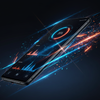OnePlus Nord CE 4 Lite Gets Android 15 Update: What’s New?

Introduction
The OnePlus Nord CE4 Lite finally got the update for Android 15 the one to watch out for, and for most Indians-, the update has fantastic features and improvements. It aims to improve performance while tightening the user's interfaces and safety. OnePlus wants this last hope for them in the Android mid-market smartphones to prove itself as a trustworthy name. For the OnePlus Nord CE4 Lite, it has called for keeping experience at the fingertips, the latest technology via the Android 15 upgrade. Let's check the updates which will change things for Indian customers.
Key Features of the Android 15 Update for OnePlus Nord CE4 Lite
Enhanced User Interface
The most noticeable change that the Android 15 update brings to the OnePlus Nord CE4 Lite is that it has a new design for the user interface that navigates smoothly and is more intuitive. This makes the new user interface friendly, with widgets you can customize and fluid animations, thus enhancing a smartphone experience.
Improved Security Features
Security has been another strong part of the Android 15 release. Along with new encryption protocols, better app permissions, and a built-in privacy dashboard, the OnePlus Nord CE4 Lite has quite a lot to boast about. Indian users can now enjoy additional peace of mind while browsing, shopping, or banking online.
Better Battery Optimization
With battery life now being a critical factor for most Indian customers who depend on smartphones for work as well as entertainment, Android 15 promises to further boost battery consumption optimization on the OnePlus Nord CE4 Lite such that it results in longer-on screen time and much better standby performance all around.
Seamless Performance Upgrades
In terms of performance, the OnePlus Nord CE4 Lite receives a substantial boost with the Android 15 update and can multitask, game, and run heavier apps without a hitch due to better system stability and resource allocation.
Exclusive Features for Indian Users
Keeping in mind the distinct needs of the Indian user, the OnePlus Nord CE4 Lite also has shaped up to include localized offerings like that smarts SMS filtering for unwanted promotional messages and region-specific customization options.
Benefits of Android 15 on OnePlus Nord CE4 Lite
Simplified Multitasking
The Android 15 update enhances multitasking on the OnePlus Nord CE4 Lite, allowing users to run multiple apps simultaneously without lag. With the split-screen feature, productivity is now easier than ever.
Gaming Experience
For gamers, the low-latency performance and dynamic GPU optimization introduced by the Android 15 update will come in handy. Popular games like BGMI and Call of Duty run seamlessly on the OnePlus Nord CE4 Lite.
AI-Powered Features
The update takes AI-driven suggestions into the app usage, notification, and battery management sections, making the OnePlus Nord CE4 Lite more personal and personalized.
How to Update Your OnePlus Nord CE4 Lite to Android 15
Updating your device is simple. Follow these steps:
- Go to Settings > Software Update.
- Check for the Android 15 update.
- Download the update using a stable Wi-Fi connection.
- Install and restart your device to enjoy the latest features.
Conclusion
This update of the OnePlus Nord CE4 Lite Android 15 is a one-into-life-changing development that is indeed something big for even the Indian consumers to have a premium smartphone experience without shelling out a fortune. Enhanced performance, best-in-class security, and other exclusive features keeping in mind the Indian market are what put OnePlus Nord CE4 Lite right at the top of its segment. So if you have this device, don't wait anymore and update to Android 15 today to unleash its full power.
Frequently Asked Questions
1. What are the key highlights of the Android 15 update for OnePlus Nord CE4 Lite?
The update offers a redesigned UI, enhanced security, better battery optimization, and improved performance.
2. Is the Android 15 update available for all OnePlus Nord CE4 Lite models?
Yes, the update is being rolled out globally, including for all models in India.
3. How can I install the Android 15 update on my OnePlus Nord CE4 Lite?
Go to Settings > Software Update, check for the Android 15 update, and follow the installation process.
4. Will the Android 15 update improve gaming on the OnePlus Nord CE4 Lite?
Yes, the update optimizes performance, ensuring smoother gameplay and better GPU utilization.
5. Are there any India-specific features in the Android 15 update?
Yes, features like smart SMS filtering and region-specific customization are included for Indian users.