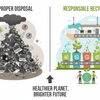Unboxing and Review: (Renewed) DELL Latitude E7270, Core I7 6th , 8GB RAM, 256GB SSD Laptop

Unboxing the Laptop
Chandu Mistry introduces a renewed DELL Latitude E7270 laptop, equipped with 16GB RAM and a 500GB hard disk. He plans to unpack the laptop and provide detailed insights into its features and condition.
Unpacking the Packaging
Mistry displays the impressive packaging of the laptop, emphasizing its secure and intact arrival. He reveals the bill indicating the delivery from Telangana.
Revealing the Contents
Upon opening the package, Mistry showcases the laptop's quality and the included accessories. He points out the non-branded charger, clarifying that it's not from the original company but a market-purchased alternative.
Reviewing the Laptop's Condition
Chandu Mistry showcases the (Renewed) DELL Latitude E7270, Core I7 6th , 8GB RAM, 256GB SSD Laptop. He highlights the non-branded charger and the quality of the accessories, emphasizing the need to inspect the laptop's condition thoroughly. Mistry reveals the bill and documents included in the package, providing an insight into the purchase details.
Assessing the External Condition
Mistry carefully examines the laptop for any physical damage, pointing out the absence of any visible wear and tear or packaging mishandling. He emphasizes the importance of ensuring the laptop's external cleanliness and intactness.
Inspecting the Ports and Connectivity
As Mistry explores the laptop, he focuses on the available ports, highlighting the presence of essential connectivity options such as Wi-Fi, Bluetooth, and audio jacks. He emphasizes the significance of assessing the functionality of each port for seamless connectivity.
Evaluating the Accessories
Mistry thoroughly inspects the included accessories, emphasizing the need to ensure the quality and compatibility of the charger and other peripherals. He stresses the importance of assessing the condition of all accessories for optimal performance.
Powering on the Laptop
Chandu Mistry proceeds to power on the (Renewed) DELL Latitude E7270, Core I7 6th , 8GB RAM, 256GB SSD Laptop, showcasing its Intel i7 processor and Windows 11 operating system. He aims to provide insights into the laptop's performance and functionality upon startup.
Booting Up the System
Mistry demonstrates the startup process, highlighting the presence of Windows 11 and the quick boot-up time. He emphasizes the importance of a smooth and efficient boot-up process for a seamless user experience.
Assessing Performance and Features
As the laptop powers up, Mistry evaluates its performance, emphasizing the need to assess the functionality of essential features such as Wi-Fi, Bluetooth, and audio. He aims to provide a comprehensive overview of the laptop's performance and capabilities.
Checking the Ports and Connectivity
Upon powering on the (Renewed) DELL Latitude E7270, Core I7 6th , 8GB RAM, 256GB SSD Laptop, Chandu Mistry proceeds to inspect the available ports and connectivity options. It's essential to ensure seamless connectivity for various peripherals and devices.
Assessing the Ports
Mistry focuses on examining the ports available on the laptop, including USB, HDMI, audio jacks, and other essential connections. He emphasizes the importance of verifying the functionality and condition of each port for diverse usage scenarios.
Testing the Connectivity
As he explores the laptop, Mistry aims to test the Wi-Fi and Bluetooth connectivity to ensure efficient wireless communication. He emphasizes the significance of reliable connectivity for accessing networks and pairing with external devices.
Testing the Performance
After examining the ports and connectivity, Chandu Mistry proceeds to evaluate the performance of the (Renewed) DELL Latitude E7270, Core I7 6th , 8GB RAM, 256GB SSD Laptop. He aims to provide insights into the laptop's speed, responsiveness, and overall functionality.
Assessing Boot-Up Time
Mistry demonstrates the laptop's boot-up process, emphasizing the importance of a quick and efficient startup for optimal user experience. He aims to provide an overview of the laptop's initial performance upon powering on.
Evaluating Battery and Power
As the laptop boots up, Mistry assesses the battery performance and power efficiency, highlighting the importance of a reliable battery backup for uninterrupted usage. He aims to provide insights into the laptop's power management capabilities.
Testing Wireless Connectivity
Mistry proceeds to test the laptop's Wi-Fi and Bluetooth connectivity, emphasizing the need for seamless wireless communication for various tasks and activities. He aims to provide an overview of the laptop's wireless capabilities and reliability.
Evaluating the Battery Life
Chandu Mistry encounters some issues with the battery of the (Renewed) DELL Latitude E7270, Core I7 6th , 8GB RAM, 256GB SSD Laptop. Despite charging the laptop, the battery level remains at 6%. He demonstrates the battery status, highlighting the current 6% charge. Mistry proceeds to connect the laptop to Wi-Fi, showcasing the successful Wi-Fi connectivity.
Assessing Battery Performance
Mistry encounters challenges with the battery, emphasizing the need to monitor its performance closely. He demonstrates the current 6% charge, providing insights into the battery's functionality and potential issues.
Testing Wi-Fi Connectivity
After showcasing the battery status, Mistry proceeds to connect the laptop to Wi-Fi, demonstrating the successful establishment of a Wi-Fi connection. He emphasizes the importance of reliable wireless connectivity for seamless usage.
Checking the Video Quality
Chandu Mistry expresses concerns about the video quality, emphasizing the need to assess the clarity and resolution of the content. He aims to provide viewers with an insight into the visual presentation and overall viewing experience of the video.
Assessing the Visual Clarity
Mistry plans to evaluate the clarity and sharpness of the video, highlighting the importance of a clear and visually engaging presentation. He aims to provide insights into the overall visual quality of the content.
Reviewing the Audio Quality
As part of the assessment, Mistry intends to review the audio quality of the video, emphasizing the significance of clear and audible sound for an enhanced viewing experience. He aims to provide an overview of the audio presentation within the video.
Final Thoughts and Recommendations
After thoroughly examining the (Renewed) DELL Latitude E7270, Core I7 6th , 8GB RAM, 256GB SSD Laptop, Chandu Mistry shares his final thoughts and recommendations based on the laptop's performance and condition. He aims to provide valuable insights for potential buyers and users of the refurbished DELL laptop.
Summarizing the Laptop's Condition
Mistry summarizes his observations regarding the laptop's overall condition, highlighting any notable aspects that may influence a purchasing decision. He aims to provide a concise overview of the laptop's condition.
Recommendations for Potential Buyers
Based on his assessment, Mistry offers recommendations and considerations for individuals interested in purchasing the (Renewed) DELL Latitude E7270, Core I7 6th , 8GB RAM, 256GB SSD Laptop. He aims to provide valuable guidance for potential buyers.
FAQ
Here are some frequently asked questions about the (Renewed) DELL Latitude E7270, Core I7 6th , 8GB RAM, 256GB SSD Laptop:
1. What is the processor type and speed of the DELL Latitude E7270?
The DELL Latitude E7270 is equipped with a Core i7 8550U processor with a speed of 1.8 GHz.
2. What is the maximum supported memory of the DELL Latitude E7270?
The DELL Latitude E7270 supports a maximum memory of 16GB DDR4 RAM.
3. What is the storage capacity and type of the DELL Latitude E7270?
The DELL Latitude E7270 features a 256GB SSD for storage, providing fast and efficient data access.
4. What is the graphics chipset brand of the DELL Latitude E7270?
The DELL Latitude E7270 is equipped with Intel UHD Graphics 620, delivering reliable graphics performance.
5. What operating system does the DELL Latitude E7270 come with?
The DELL Latitude E7270 comes with Windows 11, offering a modern and user-friendly interface.