Unveiling The Best Google Drive Storage Plans: Find Your Ideal Fit
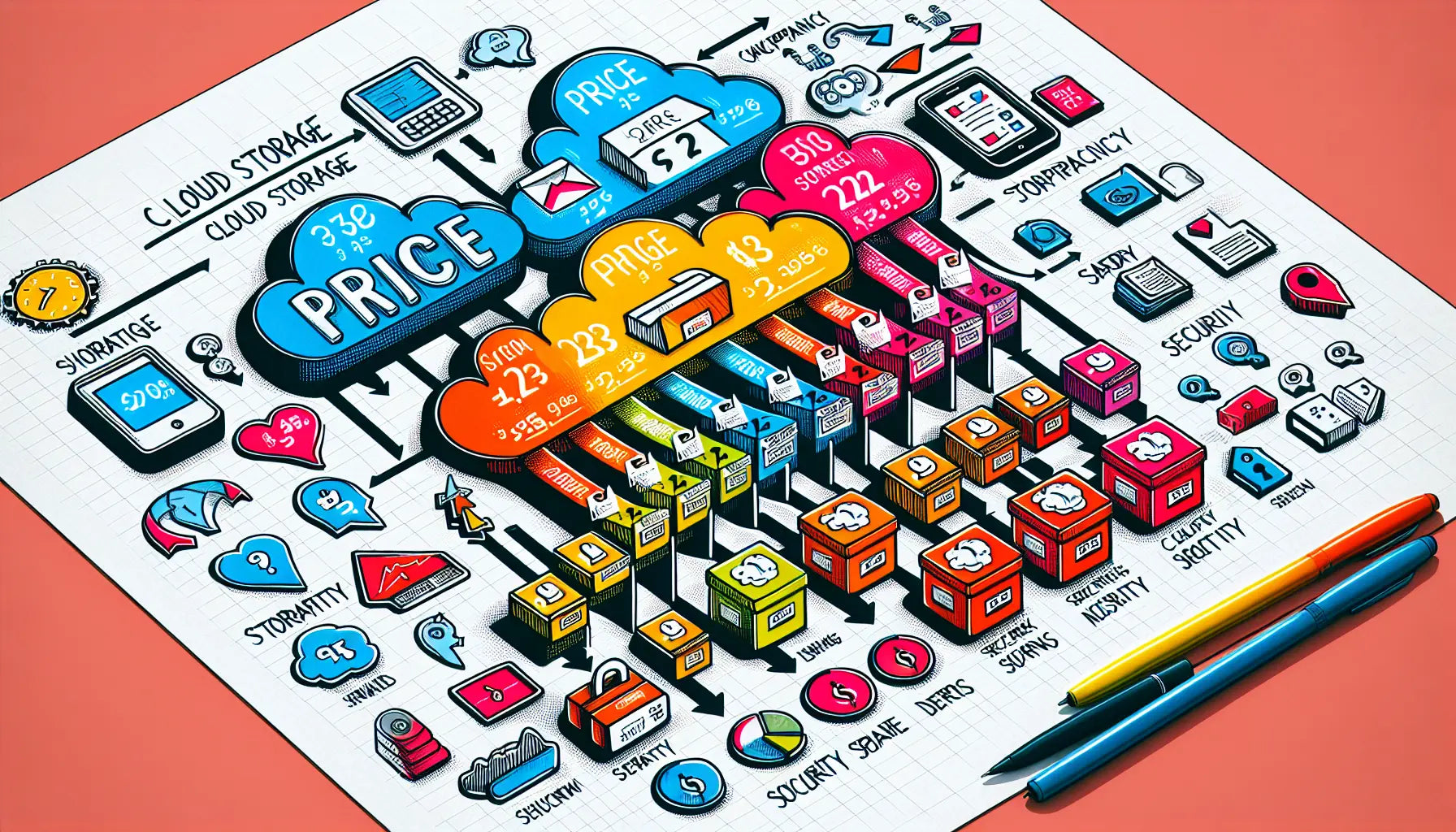
Introduction
In today's fast-paced digital landscape, cloud storage has become an indispensable asset for both individuals and businesses. The sheer convenience and flexibility it offers, allowing us to store and retrieve files from anywhere at any time, are unparalleled. But with the multitude of options available, choosing the right cloud storage service requires careful consideration of several key factors. In this guide, we'll delve into these factors and provide an overview of the leading players in the market.
Price stands out as a primary consideration when weighing different cloud storage services. We'll take a deep dive into the cost structures of various plans, shedding light on any available discounts that could impact your decision. Furthermore, we'll examine the storage capacities provided by each service and any limitations on file sizes that might affect your usage.
Another crucial aspect to scrutinize is the range of features offered by each provider. We'll assess how compatible these services are with different devices and operating systems. Additionally, we'll explore the functionality of desktop applications, particularly focusing on file and folder sharing capabilities.
Security emerges as a paramount concern in the realm of cloud storage. We'll investigate the security measures implemented by each service to safeguard your data, such as the availability of two-factor authentication and zero-knowledge encryption. Furthermore, we'll provide insights into any recent security breaches that may have occurred, offering transparency in an ever-evolving digital landscape.
By carefully weighing these factors, you'll be empowered to make an informed decision and identify the cloud storage service that best aligns with your requirements. Whether you prioritize affordability, speed, security, or seamless integration with your existing setup, rest assured, there's a solution tailored to your needs. Below, you'll find links to the leading cloud storage services, along with any ongoing discounts they may be offering to sweeten the deal.
Pricing Comparison
Let's talk about cloud storage pricing and compare the options out there.
Starting with the most wallet-friendly choice, iDrive takes the lead. They've got a special first-year deal going on, giving you a whopping 5 terabytes of storage for just ₹659.79. Even after the first year, their prices remain the most budget-friendly among the bunch.
Next up, Sync also offers a pretty sweet deal compared to its rivals.
Then, we've got the heavyweights: Google Drive, Apple iCloud, Dropbox, and Microsoft OneDrive. These guys tend to sit at the higher end of the price spectrum.
It's important to highlight that Microsoft OneDrive comes with a bit of a limitation - you're capped at just one terabyte of data. Meanwhile, iDrive really shines with its generous offering of 5 terabytes, giving you plenty of room to store your stuff.
So, when it comes to bang for your buck, iDrive steals the show. With their awesome first-year promo and consistently competitive pricing, they're hard to beat in terms of affordability and value.
Features and Functionality
When you're in the market for a cloud storage service, compatibility is key. You want something that seamlessly integrates with all your devices and operating systems. Luckily, the big players like Google Drive, Apple iCloud, Dropbox, Microsoft OneDrive, and iDrive have got you covered across the board, whether you're on Apple, Windows, iPhone, or Android. However, if you're deep in the Apple ecosystem, iCloud really shines with its smooth integration.
So, how does cloud storage work? Think of it as an extra folder on your computer where you can stash all your files. Once you've got it set up, it just appears like any other folder on your desktop. Drag and drop files in and out with ease – it's all about convenience.
Now, let's talk about a nifty feature called Online Files. This gem lets you peek into all your files and folders right from your desktop without actually downloading them until you need them. But keep in mind, not all services offer this perk. If it's a deal-breaker for you, you might want to look elsewhere, like iDrive or sync.com.
When it comes to features and desktop functions, most of these services are on par. They all let you share files and organize stuff just like you would with any folder on your computer. But hey, word on the street is that sync.com might lag a bit in the speed department compared to the rest.
Now, let's talk compatibility. If you've got a mixed bag of devices, aim for a service that plays nice with everything you've got. But if you're already knee-deep in the Apple, Microsoft, or Google world, sticking with what you know might have some extra perks, like slick integration with other apps and services.
In the end, it's all about finding the right fit for you. Consider compatibility, that nifty extra folder functionality, the Online Files feature, what each service offers on your desktop, and whether it plays nice with all your gadgets. That should steer you in the right direction.
File Size Limitations
When it comes to file size limitations, it's important to be aware of the maximum file sizes allowed by each cloud storage service. Here is a listing of the maximum file sizes for each service:
iDrive: 10 GB
Sync: 20 GB
Google Drive: 5 TB
Apple iCloud: 50 GB
Dropbox: 50 GB
Microsoft OneDrive: 100 GB
While these limits may seem restrictive, it's important to note that they are unlikely to affect most users. For the average individual or business, the file size limitations should not pose a significant problem.
However, there are niche use cases where large file sizes may be a concern. For example, video editors or graphic designers who work with high-resolution files may occasionally encounter file sizes that exceed these limitations. In such cases, it may be necessary to explore alternative storage options or compress files to reduce their size.
Despite these limitations, it's important to remember that file size management is generally manageable. Most users will find that the maximum file sizes provided by these services are more than sufficient for their needs.
In conclusion, file size limitations are an important consideration when choosing a cloud storage service. While they may not impact the majority of users, it's crucial to be aware of these limitations and assess their relevance to your specific use case. By understanding the maximum file sizes allowed by each service, you can make an informed decision and find the ideal cloud storage solution for your needs.
Data Retention and Backup
When it comes to cloud storage, data retention is a significant consideration. Data retention refers to how long a cloud storage service stores old copies of your data. This feature allows you to roll back and recover data to a certain point in time.
It's important to note that while data retention is offered by some cloud services, it is not synonymous with data backup. Cloud storage services replicate your data to multiple locations, ensuring that you don't lose your data if one location experiences a fault or natural disaster. However, it's still essential to have a separate backup solution for your data.
Among the cloud storage services mentioned, sync.com stands out with its standard data retention period of 180 days. This means that you have the ability to recover your data up to six months in the past. It offers the best standard protection in terms of data retention.
However, it's worth noting that sync.com may have slower upload and download speeds compared to other services. If speed is a significant concern for you, it may be worth considering other options. Additionally, it's always recommended to have a separate backup solution for your data, regardless of the data retention period offered by your cloud storage service.
When it comes to security, it's crucial to choose a cloud storage service that prioritizes the protection of your data. All the services mentioned in this guide support two-factor authentication, which adds an extra layer of security to your account.
For enhanced security, zero-knowledge encryption is an essential feature to look for. Zero-knowledge encryption ensures that even if someone gains unauthorized access to your account, they won't be able to access or manipulate your data without the decryption keys. Among the services mentioned, iDrive, sync.com, and Apple's iCloud offer zero-knowledge encryption.
It's important to stay informed about any recent breaches that may have occurred with cloud storage services. While none of the services mentioned have experienced significant breaches, it's always wise to regularly monitor your accounts and take necessary precautions to secure your data.
In conclusion, choosing a cloud storage service involves considering data retention, backup strategies, and security measures. While sync.com offers excellent standard protection and affordable pricing, it's essential to assess your specific needs and preferences before making a decision. Additionally, relying solely on cloud storage for data backup is not recommended. It's always prudent to have a separate backup solution to ensure the safety and accessibility of your data.
Data Security
When it comes to choosing a cloud storage service, data security is of utmost importance. Two-factor authentication has become a standard feature offered by all the top cloud storage providers. This adds an extra layer of security to your account, making it more difficult for hackers to gain unauthorized access.
Another essential feature to consider is zero knowledge encryption. This encryption method ensures that even if someone does gain access to your account, they will not be able to access or manipulate your data without the decryption keys. It provides an additional level of protection for your sensitive information.
Out of the services mentioned, iDrive, sync.com, and Apple's iCloud offer zero knowledge encryption. These services prioritize the security and privacy of your data, offering peace of mind.
It's also worth noting that recent breaches have highlighted the importance of user responsibility. While the cloud storage services mentioned in this guide have not experienced significant breaches, it is essential for users to take necessary precautions to secure their data. This includes regularly monitoring accounts, using strong, unique passwords, and being cautious of phishing attempts.
To enhance your data security, it is recommended to use a service that supports UB Keys. Google Drive, Dropbox, OneDrive, and iCloud all support UB Keys, which provide an additional layer of security for your account. These physical keys are difficult to replicate, making it extremely difficult for hackers to gain access to your data.
In conclusion, when choosing a cloud storage service, prioritize data security. Look for services that offer two-factor authentication and zero knowledge encryption. Consider using UB Keys for enhanced security. Remember, while cloud storage services play a crucial role in protecting your data, it is ultimately the responsibility of the user to practice good security habits.
Conclusion and Recommendations
In conclusion, choosing the right cloud storage service involves considering several factors, including pricing, features and functionality, file size limitations, data retention and backup, and data security.
Based on the pricing comparison, iDrive stands out as the most affordable option, especially with its special first-year offer of just ₹659.79 for 5 terabytes of storage. Even after the first year, iDrive remains the lowest-priced option among all the providers. Sync.com also offers a very affordable service.
When it comes to features and functionality, all the top cloud storage services are compatible with various devices and operating systems. However, iCloud is best suited for Apple users, offering a seamless Apple experience across devices. It's important to consider device compatibility and the specific features that are important to you, such as the Online Files feature.
File size limitations are unlikely to affect most users, as the maximum file sizes provided by these services are generally sufficient. However, if you work with large file sizes, it may be necessary to explore alternative storage options or compress files to reduce their size.
Data retention and backup are essential considerations. Sync.com stands out with its standard data retention period of 180 days, offering the best standard protection. However, it's always recommended to have a separate backup solution for your data, regardless of the data retention period offered by your cloud storage service.
Data security is of utmost importance. All the mentioned services support two-factor authentication, adding an extra layer of security. For enhanced security, it's essential to choose a service that offers zero-knowledge encryption. iDrive, Sync.com, and Apple's iCloud offer zero-knowledge encryption, prioritizing the protection and privacy of your data. It's also recommended to use UB Keys for an additional layer of security.
In conclusion, iDrive emerges as the most affordable and valuable option, providing excellent affordability and value for your money. Sync.com is a solid all-round option, although it may have slower upload and download speeds. If you are already using a specific ecosystem, such as Apple, Microsoft, or Google, sticking within that ecosystem may offer additional benefits. Regardless of the cloud storage service you choose, always remember to properly secure your accounts with UB Keys and practice good security habits.
FAQ
Q1: Which cloud storage service is the most affordable?
Among the cloud storage services mentioned, iDrive stands out as the most affordable option. With its special first-year offer of just ₹659.79 for 5 terabytes of storage, iDrive offers excellent affordability and value for your money.
Q2: Which service offers the most storage capacity?
iDrive offers the most storage capacity among the mentioned services, providing a generous 5 terabytes of storage. This makes iDrive a great option for users who require ample storage space.
Q3: Can I access my files directly from my computer's desktop?
Most of the cloud storage services mentioned allow you to access your files directly from your computer's desktop. However, it's worth noting that iDrive does not offer this feature. If accessing files directly from your desktop is important to you, it's best to choose a different service.
Q4: Are there any limitations on file sizes?
Each cloud storage service has its own limitations on file sizes. However, for the average individual or business, these limitations should not pose a significant problem. Most users will find that the maximum file sizes provided by these services are more than sufficient for their needs.
Q5: What security measures should I prioritize when choosing a cloud storage service?
When choosing a cloud storage service, it's important to prioritize data security. Look for services that offer two-factor authentication, which adds an extra layer of security to your account. Additionally, consider using services that offer zero-knowledge encryption, such as iDrive, sync.com, and Apple's iCloud. Zero-knowledge encryption ensures that even if someone gains unauthorized access to your account, they won't be able to access or manipulate your data without the decryption keys.





